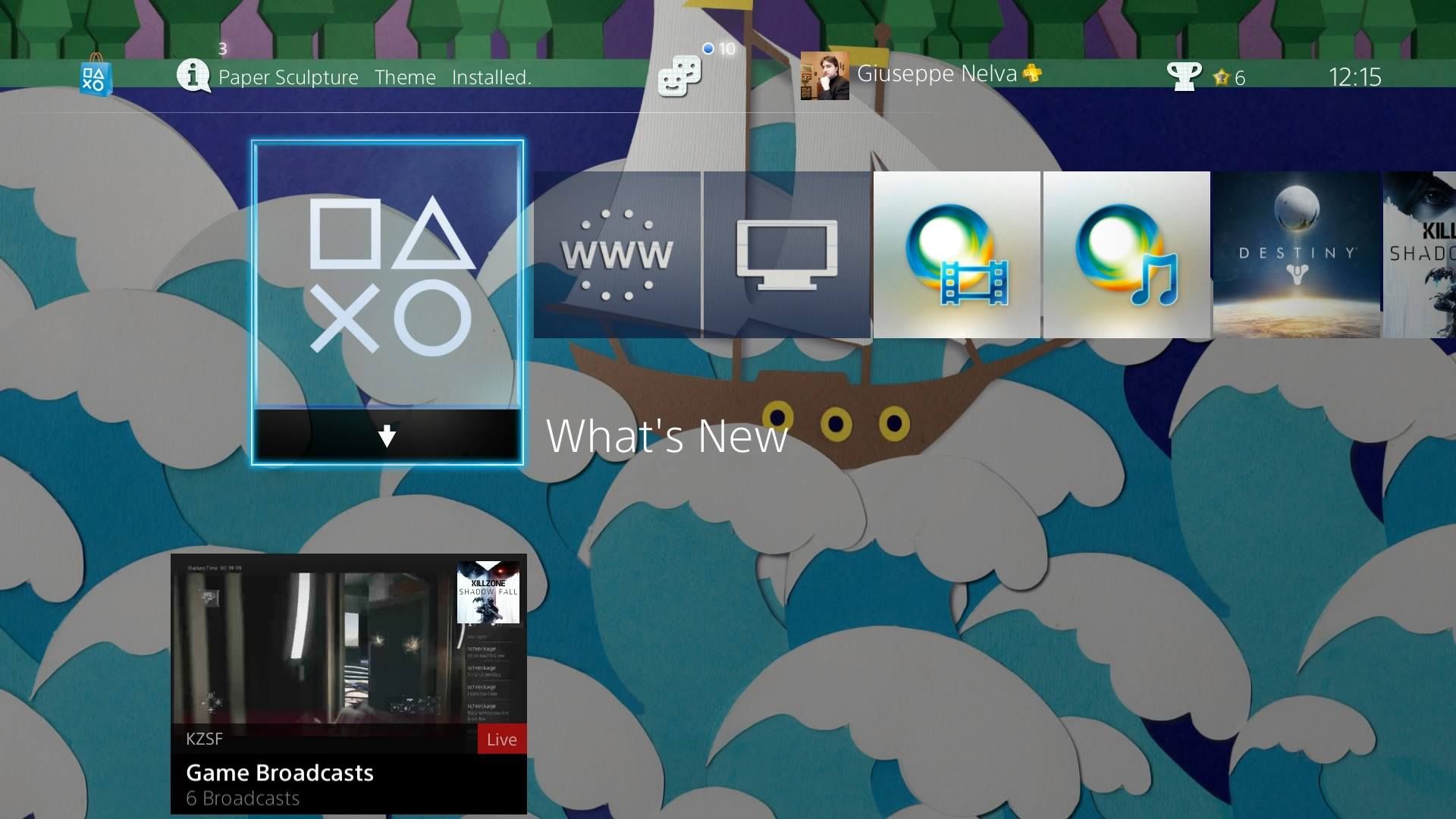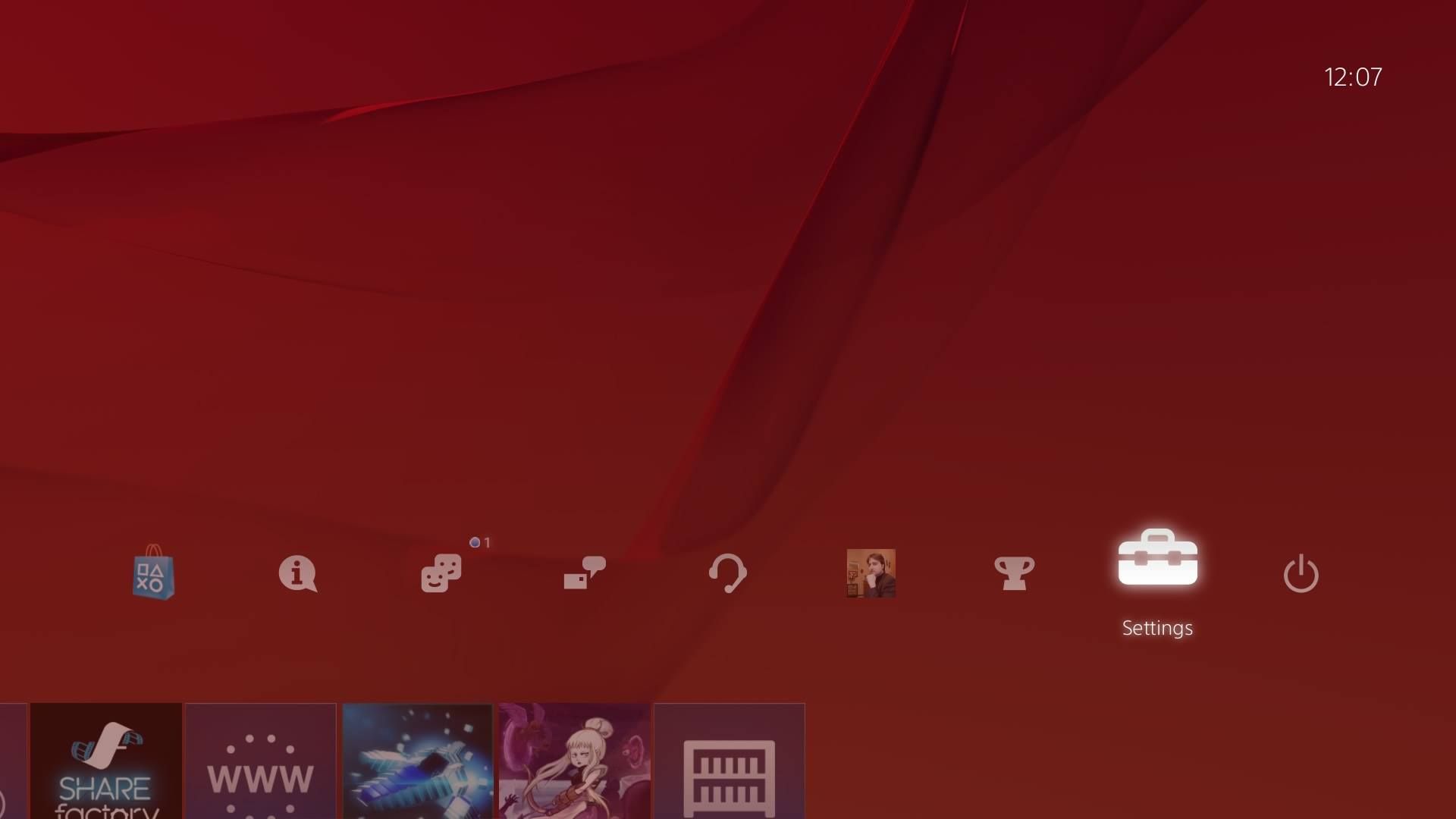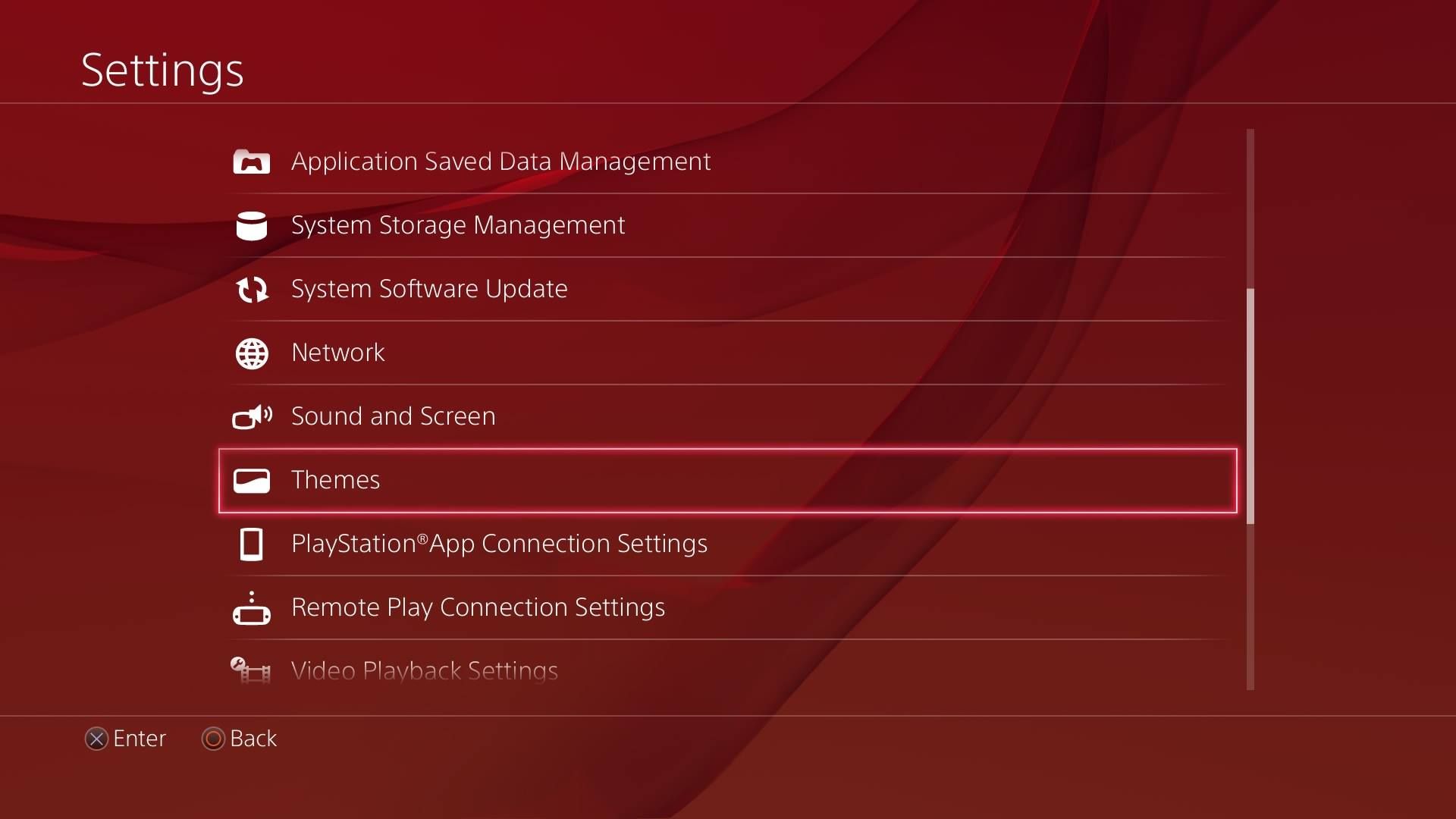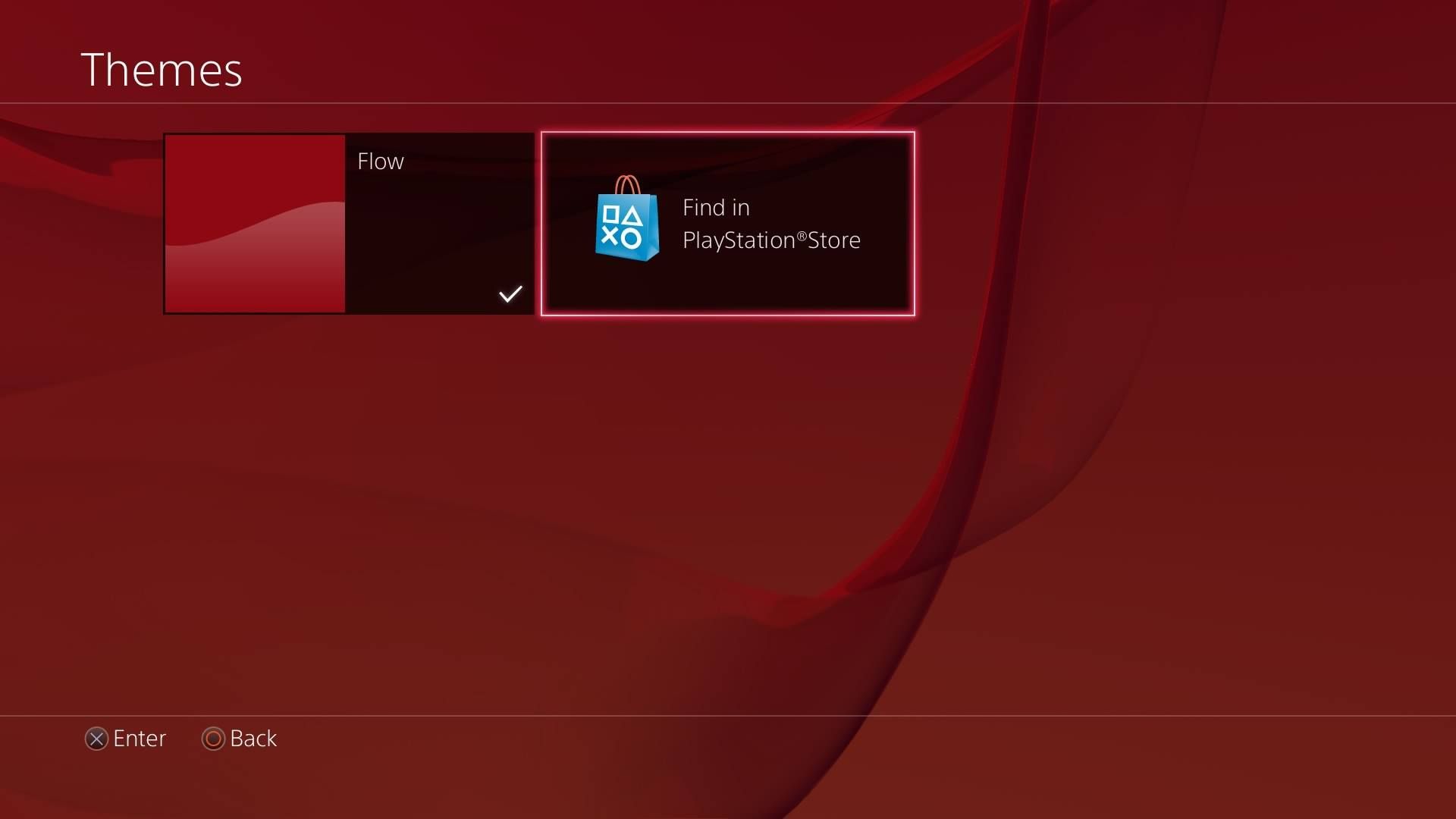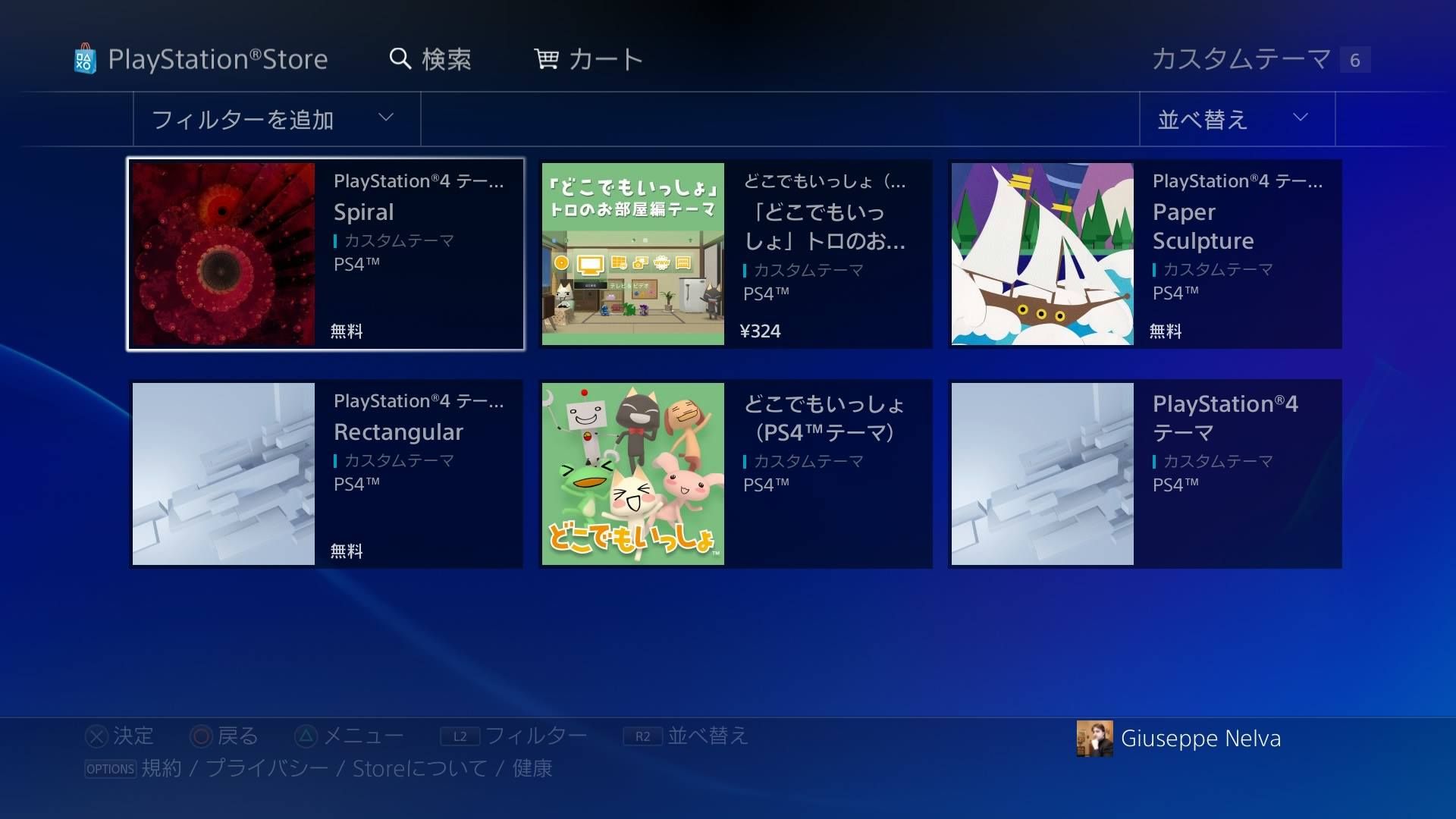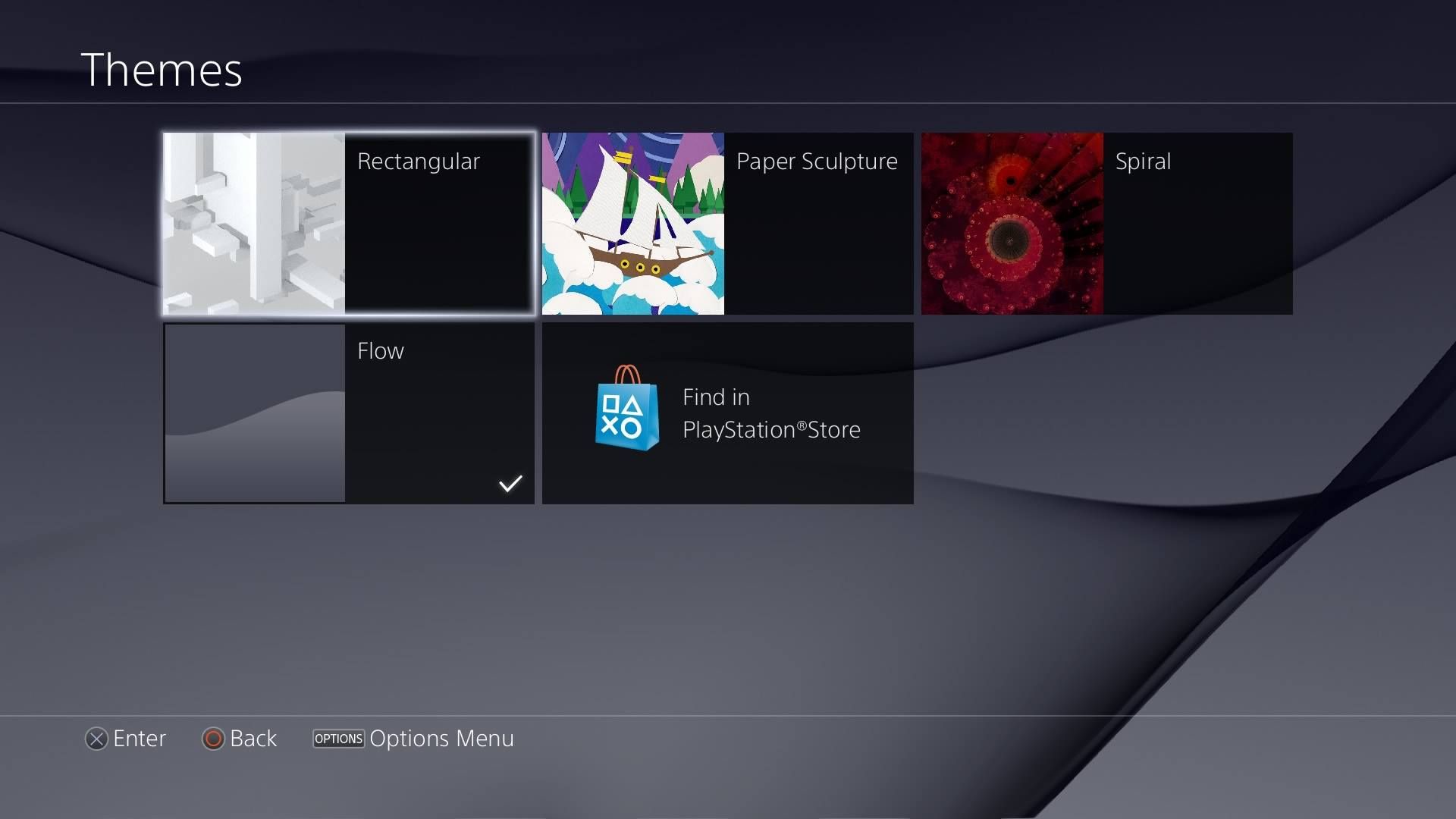Update 2: themes are now available in the Western stores and can be downloaded directly from your usual account. The original article can be read below.
Update 3: the free Destiny and Call of Duty: Advanced Warfare themes have also been made available.
If you already downloaded the 2.0 update for your PS4, you probably noticed that the promised dynamic themes besides the default "Flow" aren't yet available on the North American and European PlayStation Store at the moment of this writing.
They're probably going to be made available later today, but if you don't want to wait, you can already download them from the Japanese PlayStation store, where they are already available.
First of all, if you don't have a Japanese PSN account, you can make one easily (you can find a good guide on PSNStores). After you're set with your account, log into it on your PS4, and follow the steps below.
Update: the themes are also available on the Hong Kong store. Creating a Hong Kong account is even easier, since the form is in English, even if it's arguably less useful in the long run (everyone should have a Japanese account, really).
1: Go to settings.
2: Select Themes.
3: Select Find in PlayStation Store (if you do this on a Western account at the moment of this writing, it'll say "This content cannot be selected at this time").
4: Select and download the themes you want (the Dokodemo Issho one isn't free. You'll need to pay 324 yen for that one. The other three, Rectangular, Paper Sculpture and Spiral, are free).
Once the themes are downloaded and installed, log into your usual western account. Go back to Settings > Themes and you'll notice that the themes are available. Select the one you want to activate, and you'll be all set.
Below you can see a gallery with two screenshots for each of the dynamic themes available so far in the Japanese PlayStation store: Rectangular, Paper Sculpture and Spiral.