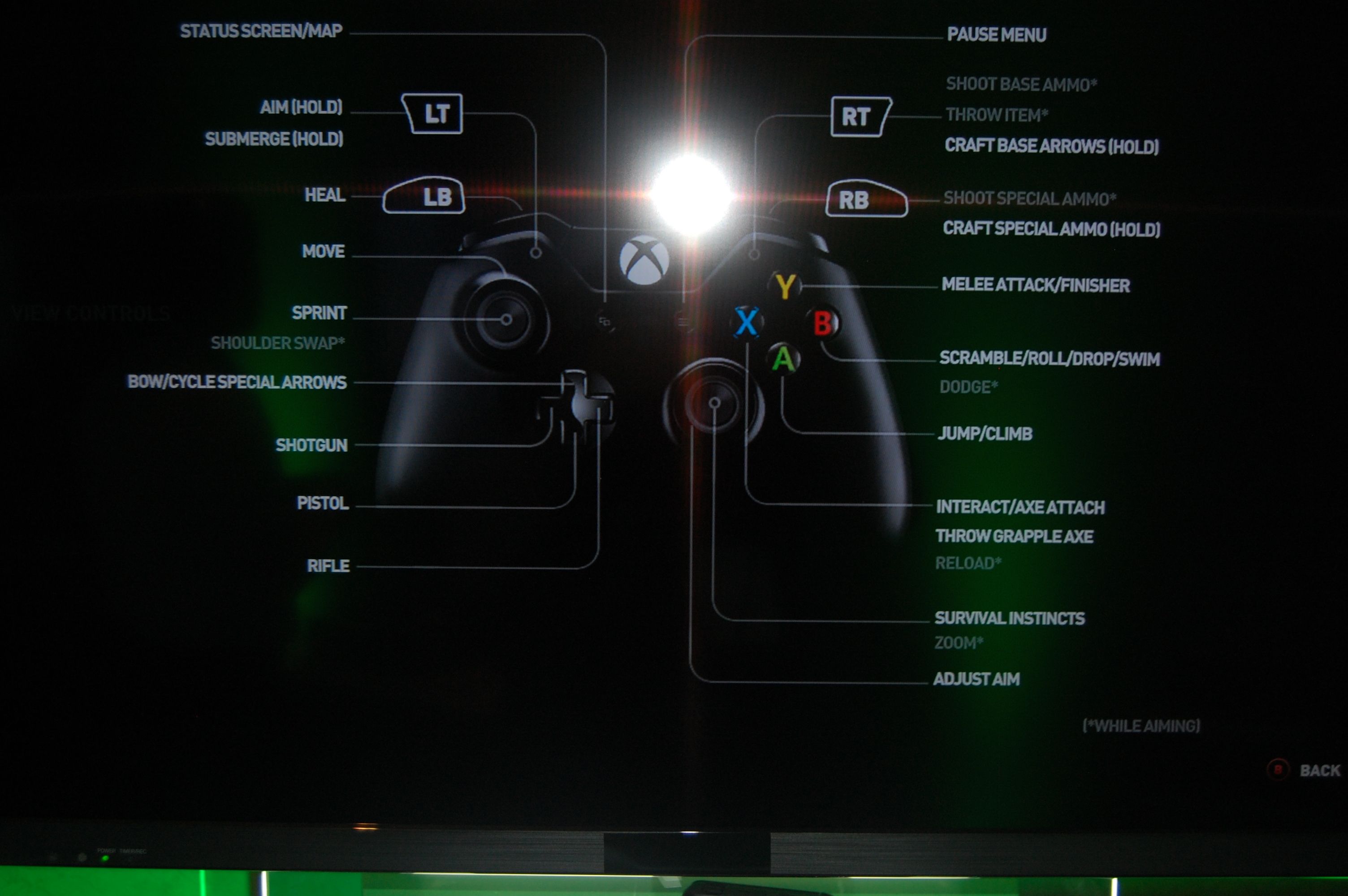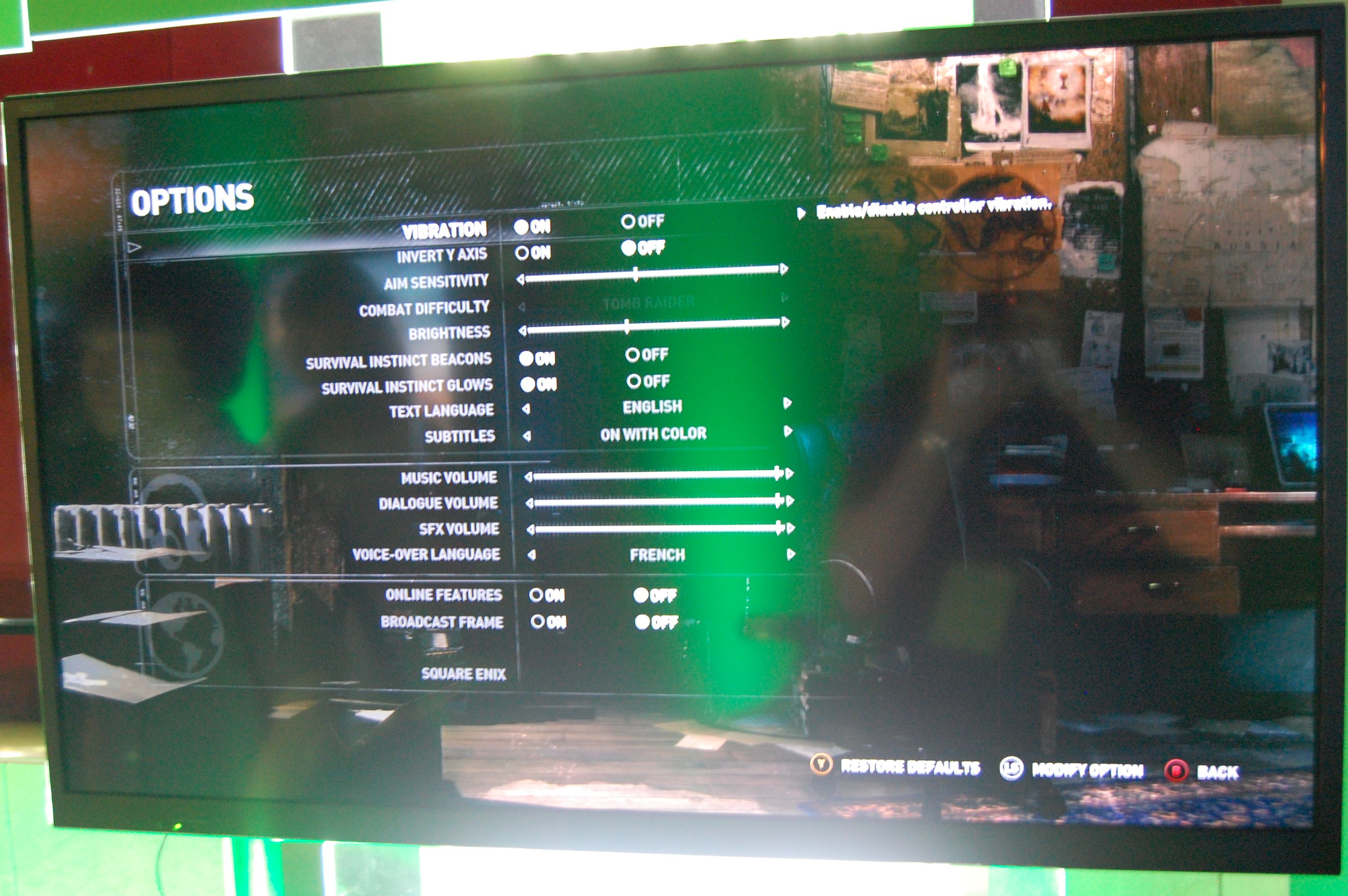There's still over a month to the release of Rise of the Tomb Raider, but thanks to a playable demo at Xbox One Fanfest in Tokyo, we can catch a glimpse on the game's control scheme on Xbox One, its options and difficulty modes.
First of all, here are the controls on Xbox One:
Secondly, here's a shot of the options menu (that is most probably the same for all platforms):
The difficulty modes available are as follows:
Adventurer:
- Aim assistance is enabled
- Enemies have lower health and damage
Tomb Raider:
- Aim assistance is disabled
- Enemies have normal health and damage
Seasoned Raider:
- Aim assistance is disabled
- Heath regeneration only occurs outside of combat
- Enemies have increased health, damage, and senses
Survivor:
- Aim assistance is disabled
- Health regeneration is disabled
- Enemies have increased health, damage, and senses
- More challenging enemy types will be present
- Resources are more scarce, and upgrades are more expensive
- Using a camp requires resources
The UI explains that difficulty can normally be modified at any point during the game, but Survivor mode can only be chosen at the beginning of Lara's adventure.
We also learn that it's possible to have subtitles color coded by character, or white for all characters.
Enabling online features shows community updates, notifications and online content during gameplay, while "Broadcast Frame" adds border frames and additional information overlayed on top of the game to "improve the spectating experience."
Survival instinct beacons point to the next objective when using survival instinct, while glow highlights interactable objects. Both can be deactivated if you want to find things on your own.