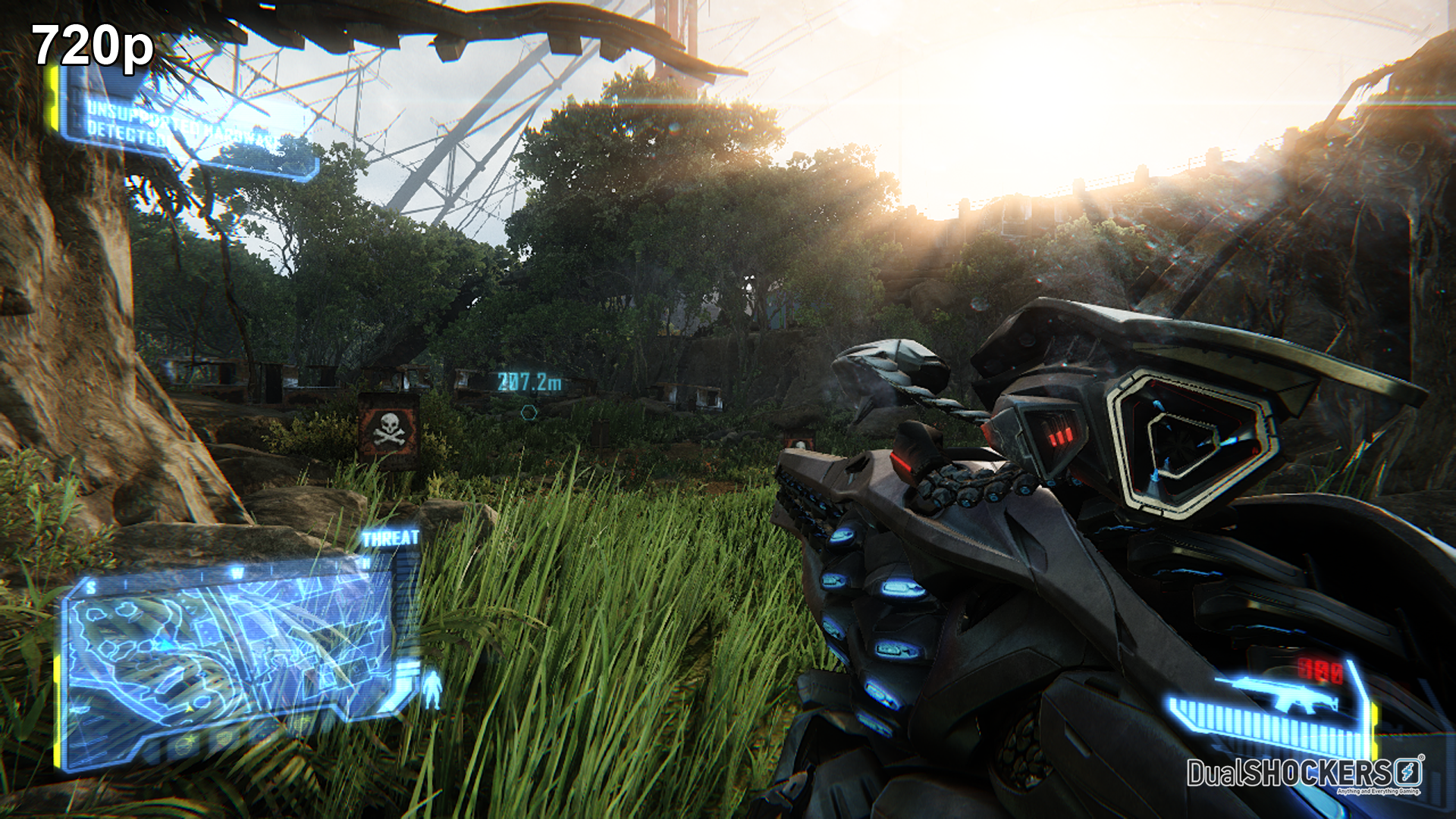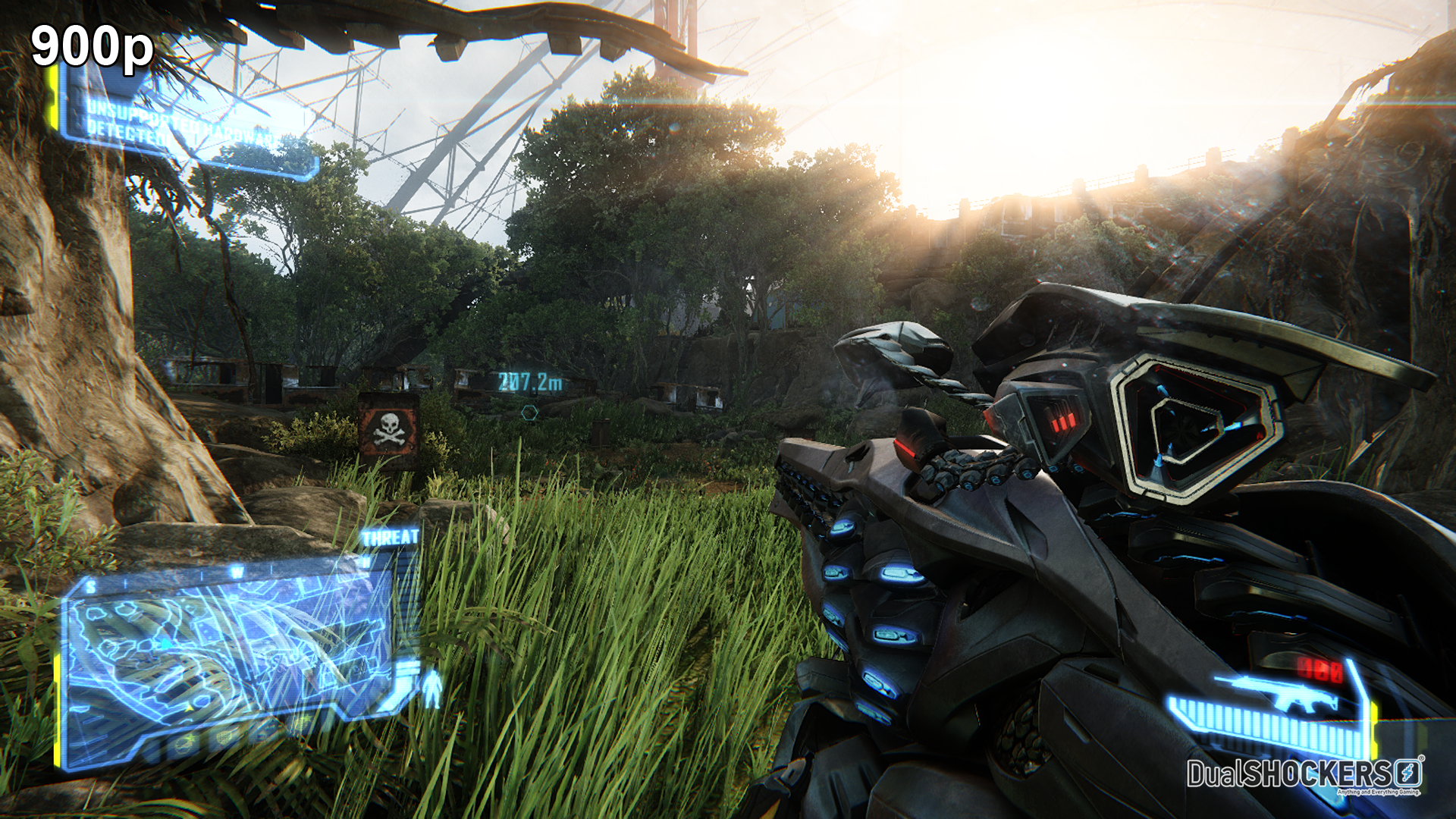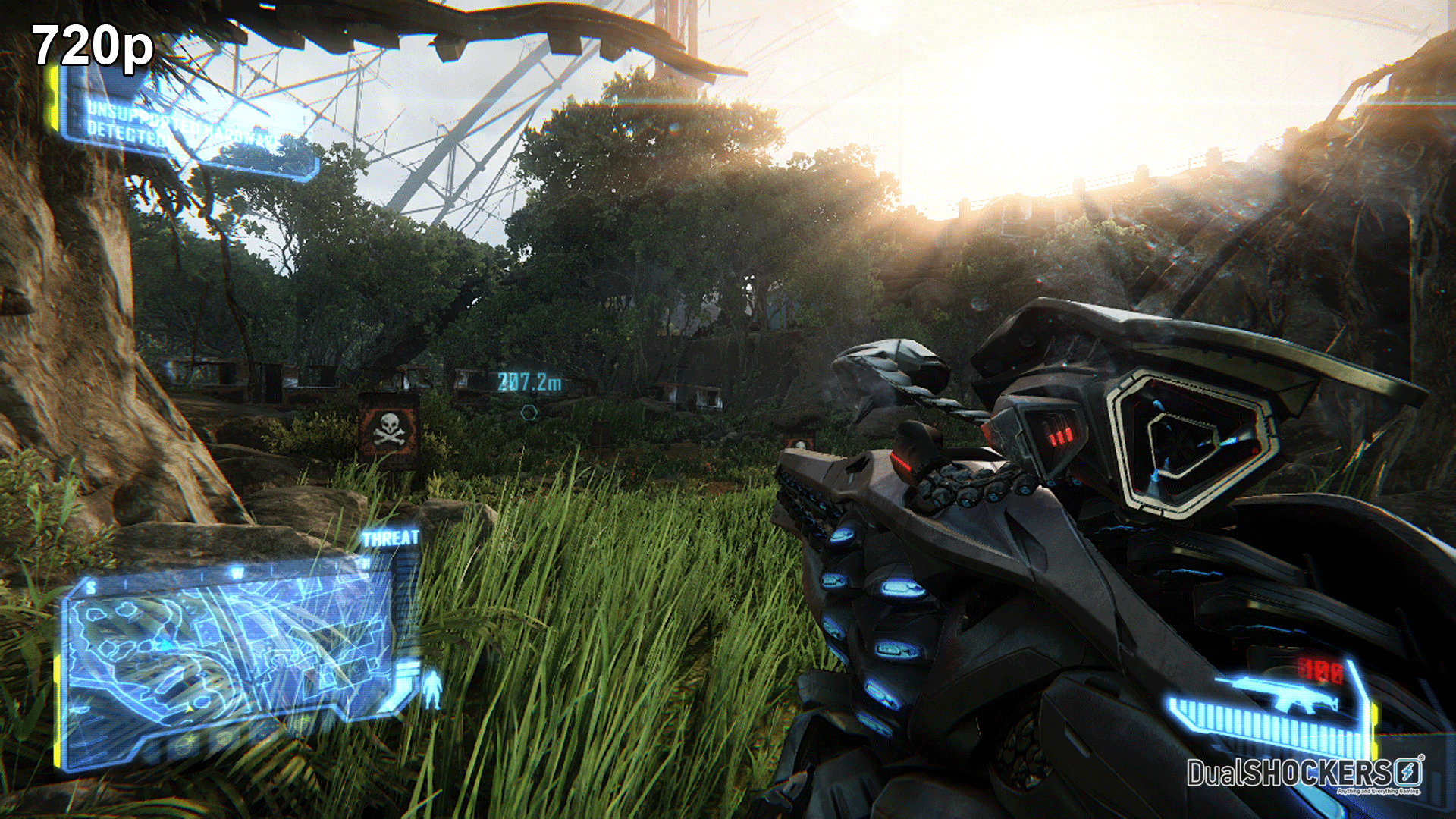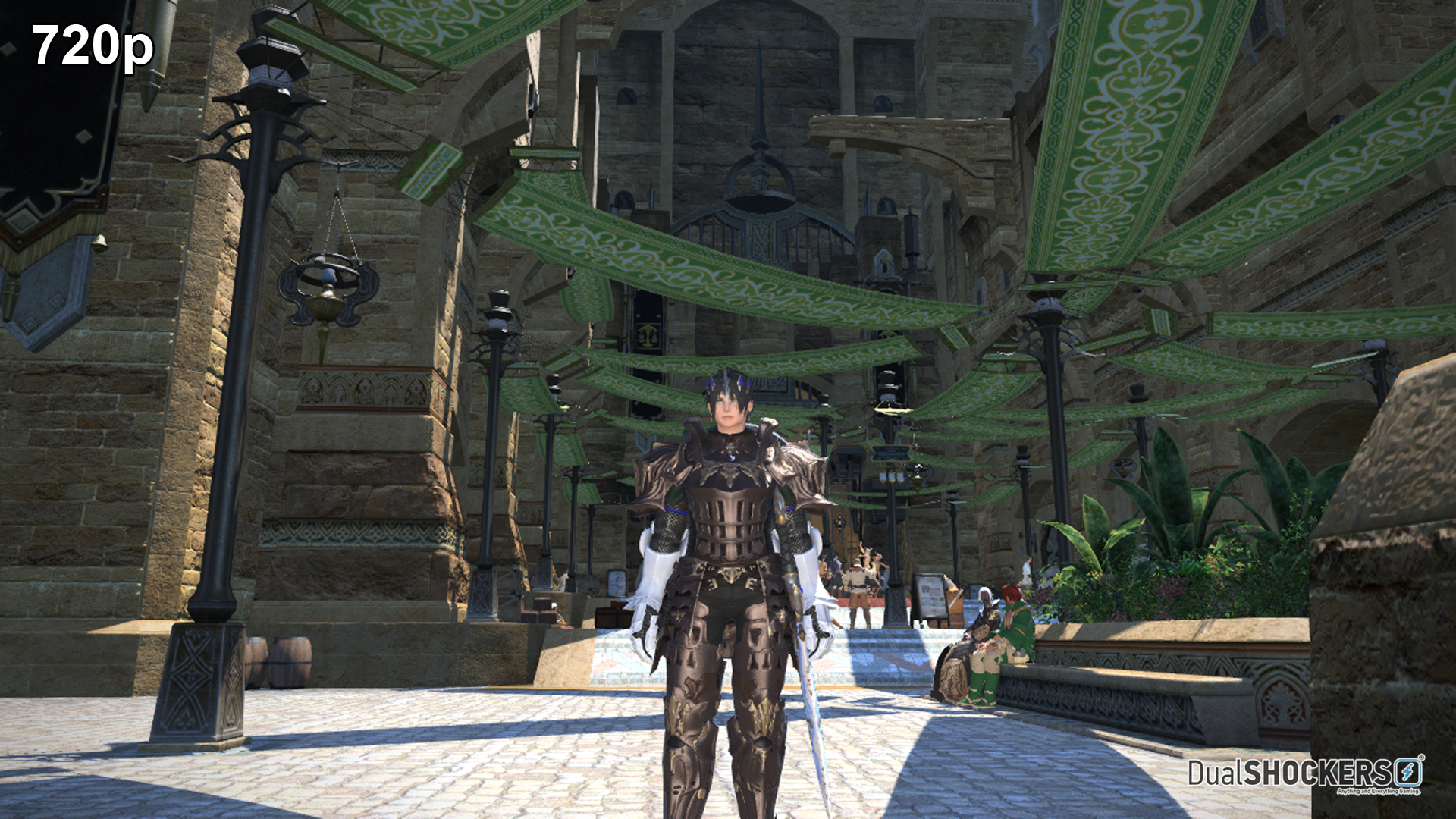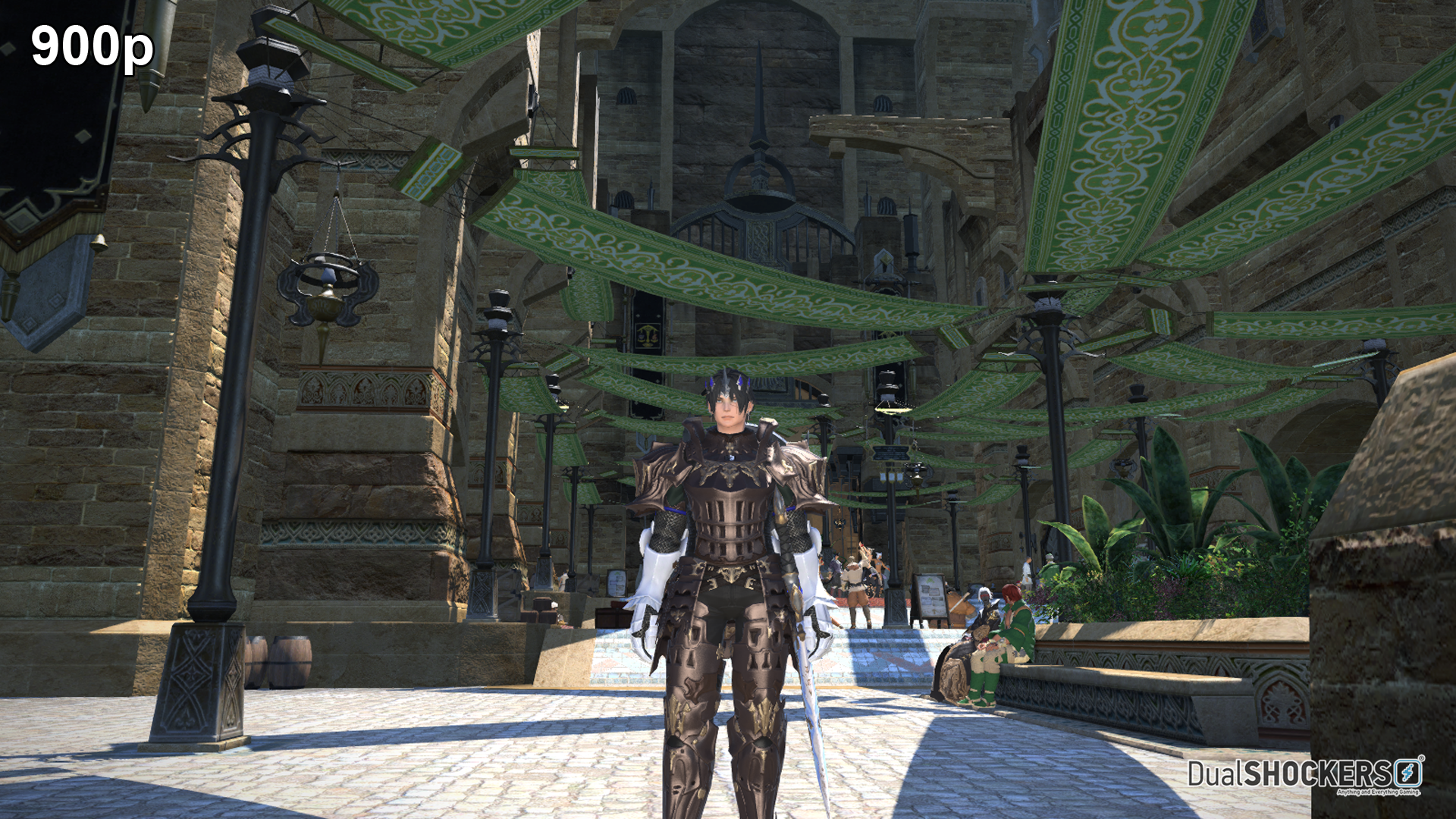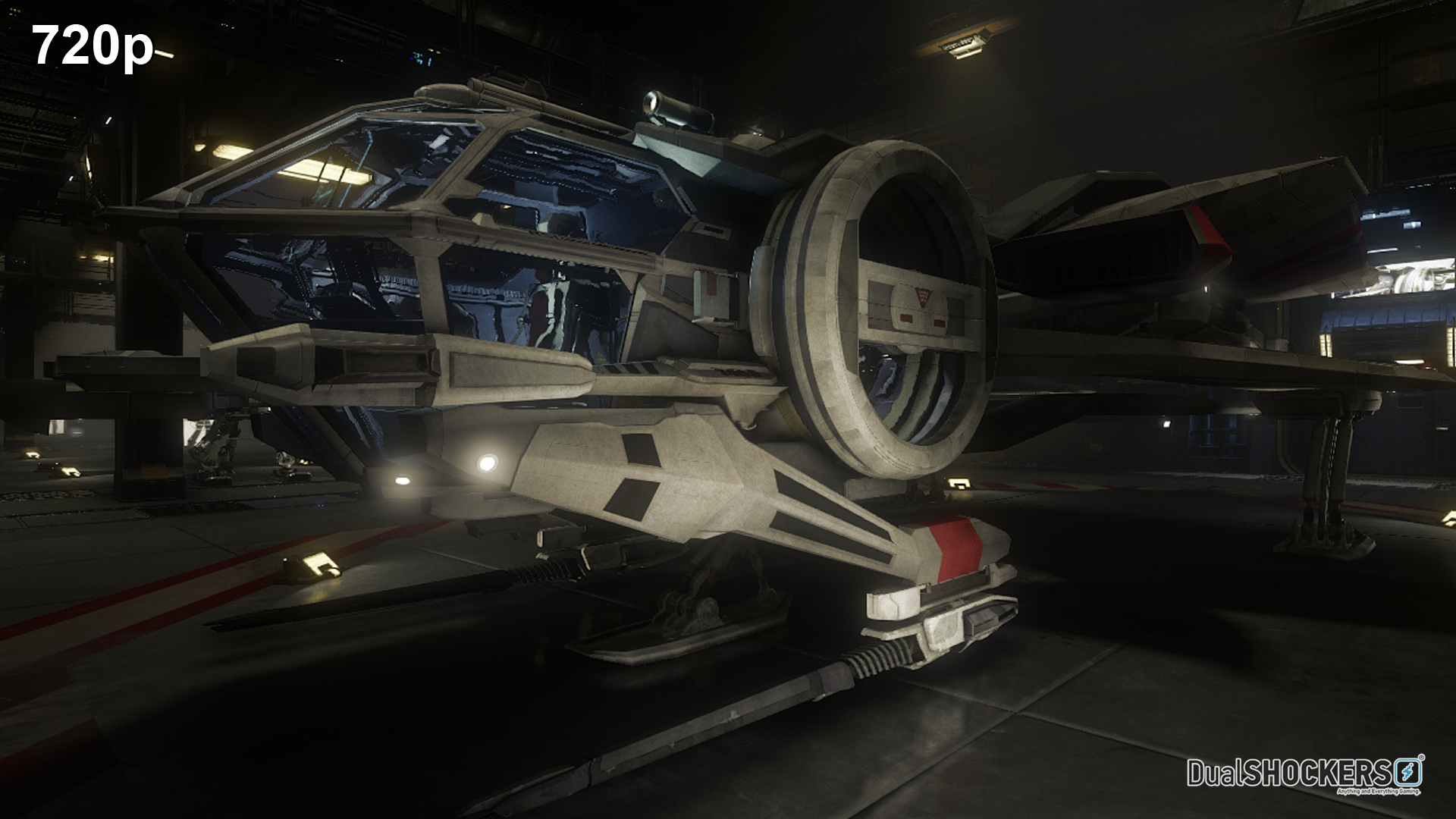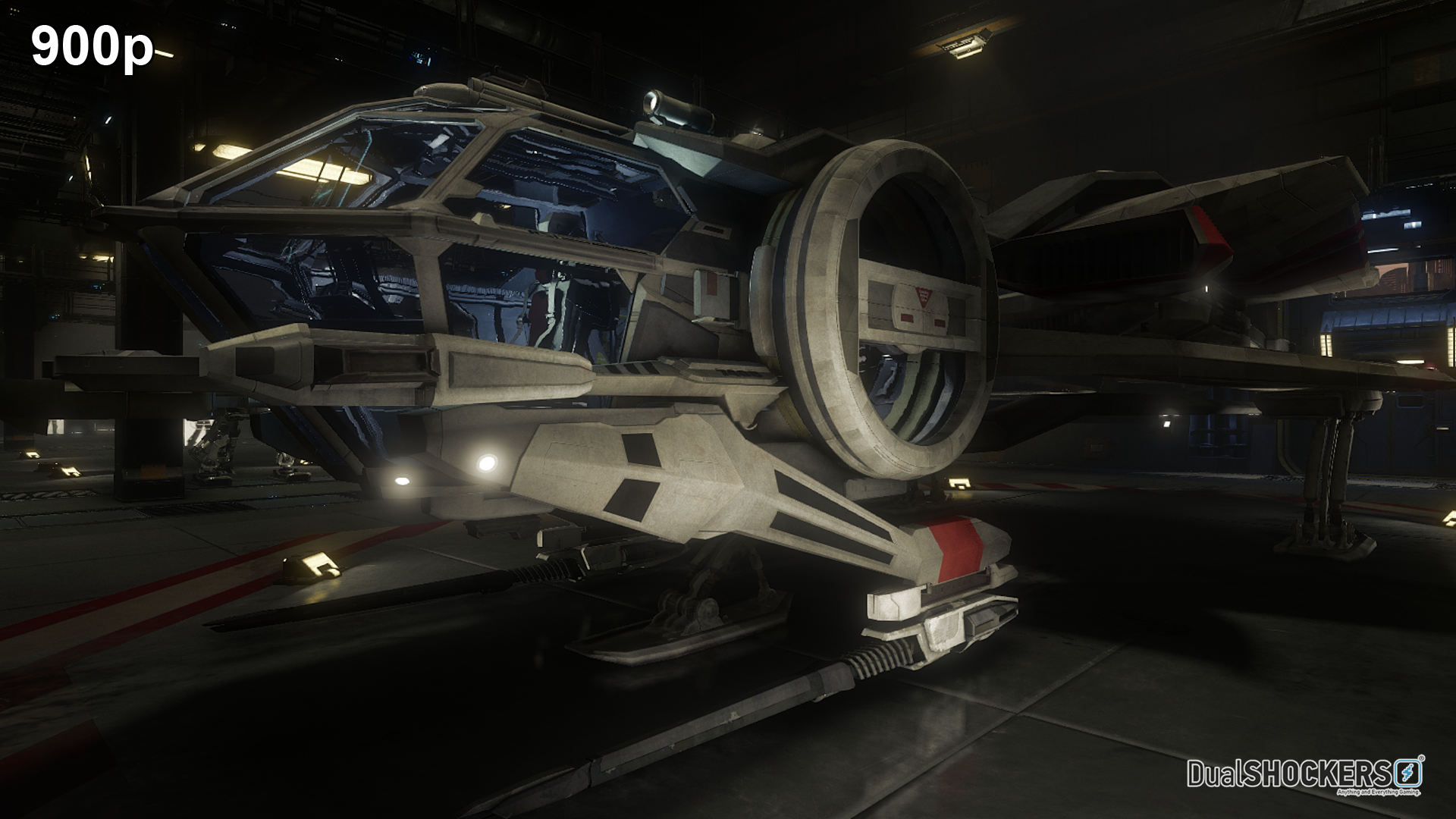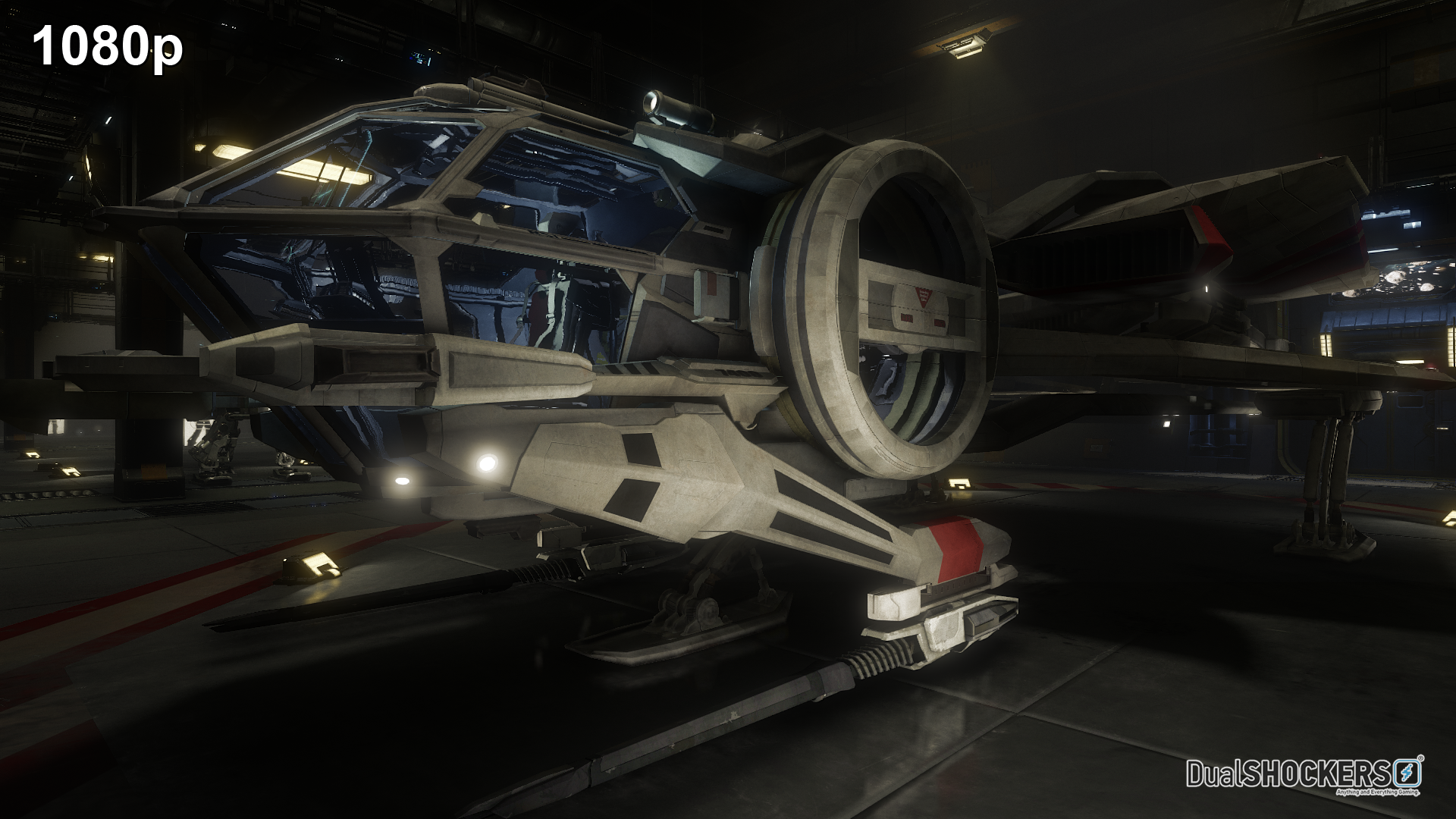Fairly often we hear from developers, publishers, members of the press or even just from our friend a block down the road that it's impossible to distinguish between 1080p, 720p or 900p resolutions at certain conditions, normally the size of the screen and/or the distance from it.
Of course this gets applied to the console war between PS4 and Xbox One, and it often causes endless arguments topped by scientific explanations for or against said impossibility. But can you see the difference? and if yes, at what distance?
This piece doesn't aim to drop on you a positive or negative answer to that question. What it does aim to do is to help you find it for yourself.
We picked seven PC games, that are the perfect testbed for this kind of experiment, as they allow us to change resolution at will. Then we grabbed a screenshot each in 720p, 900p and 1080p. Every other detail setting was maxed for all the screenshots in order to ensure parity of conditions. Finally, we resized the 720p and 900p screenshots to 1080p in order to simulate the upscale done by your console of choice.
We were also careful to pick games with very different visual styles, in order to provide the widest possible range of examples. Below you can see the three screenshots for each game, and an animated GIF switching between all three resolutions dynamically. To ensure the best results, please click on each screenshot to enlarge them, and to start the animation.
Batman: Arkham Origins
Animated GIF
Crysis 3
Animated GIF
EverQuest Next Landmark
Animated GIF
Final Fantasy XIV: A Realm Reborn
Animated GIF
Total War: Rome II
Animated GIF
The Witcher 2: Assassins of Kings
Animated GIF
Star Citizen Hangar Module - Example 1
Animated GIF
Star Citizen Hangar Module - Example 2
Animated GIF
Check out all the screenshots above and especially the animated GIFs at their full size. Try increasing gradually the distance from yours screen, and you'll get your answer.
Did you see a difference at all? If yes, at what distance did it start to become invisible? What's the size of your screen? Feel free to let us know your own results in the comment below.
Of course there's no real 100% accurate answer for everyone, as every eye is different, and each individual perceives and elaborates details in a different way. Hopefully this little experiment helped you find your own very personal answer.