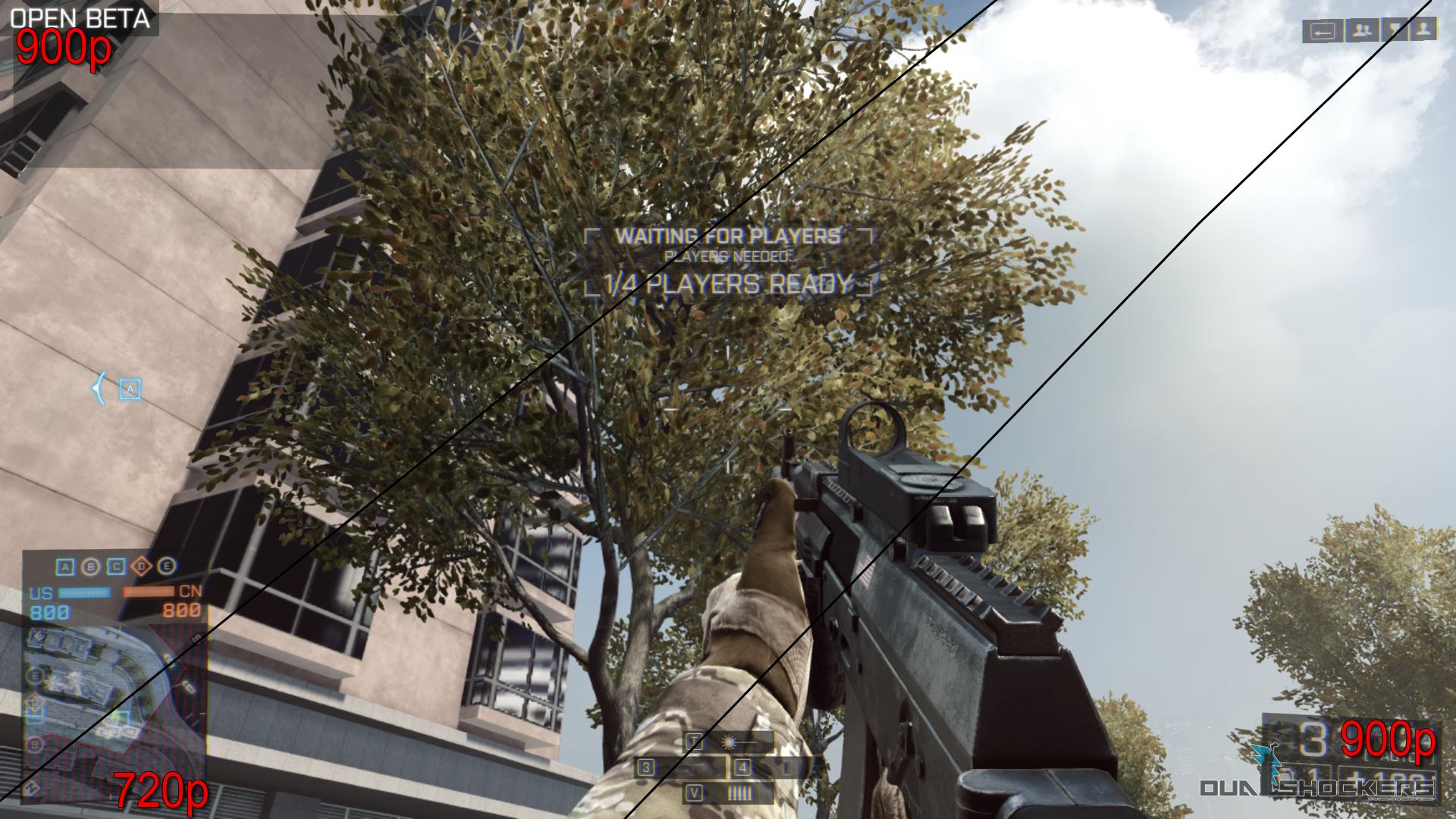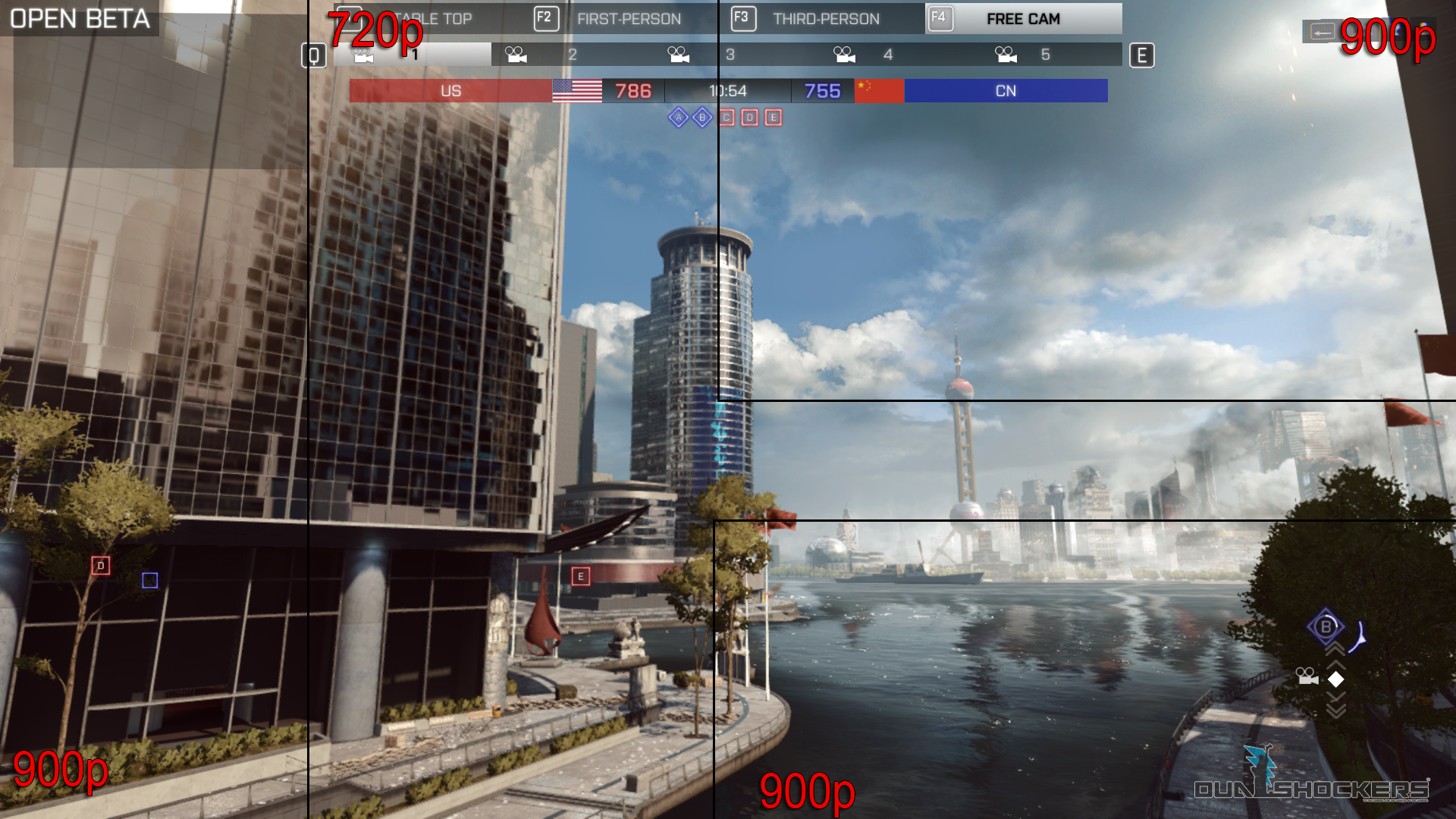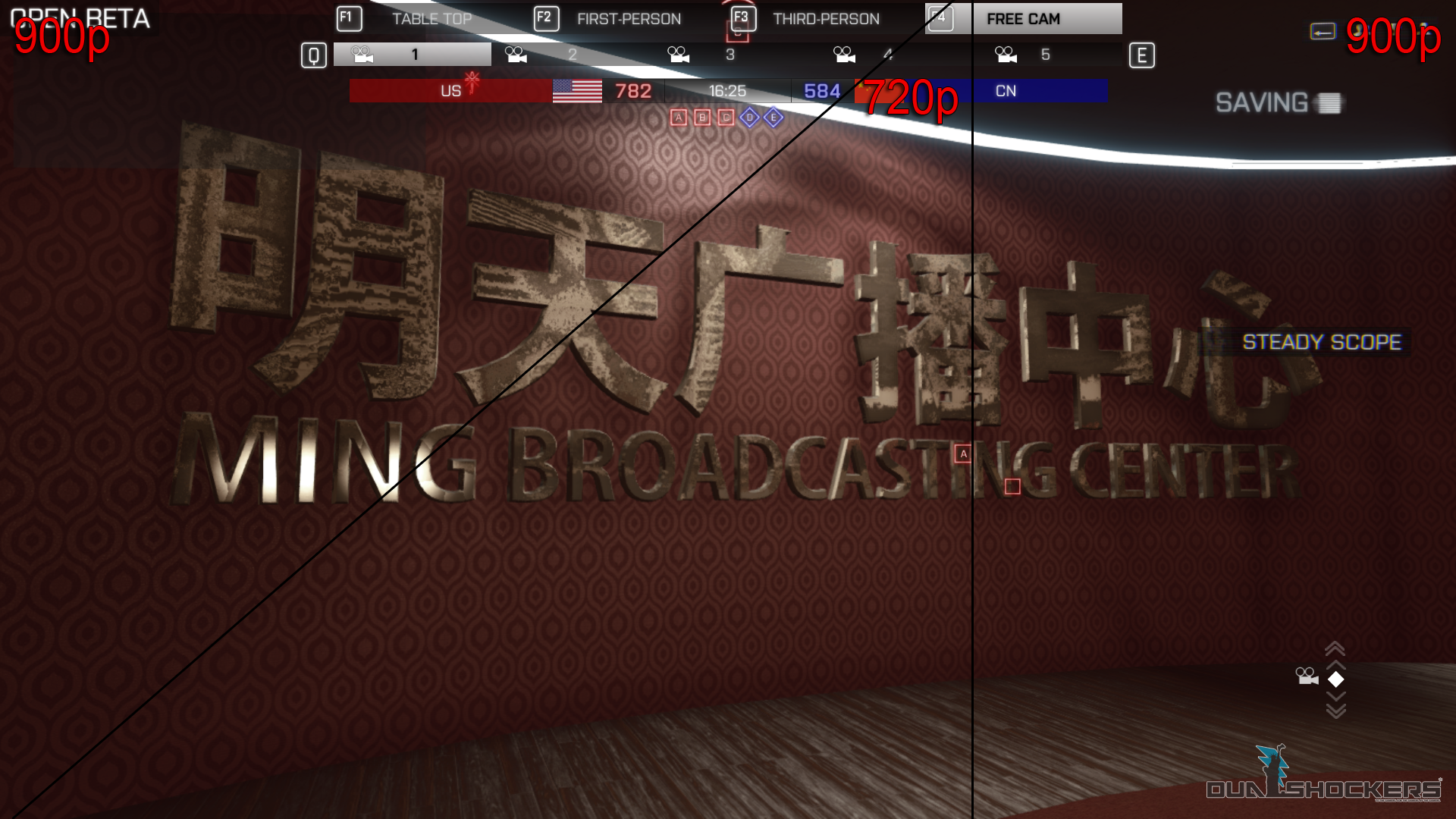There has been a lot of talk on the fact that Battlefield 4 has been demonstrated running at a resolution of 720p on Xbox One and Ps4, and while EA DICE says that the final resolution isn't yet finalized, and that they're targeting to have the same resolution on both next generation consoles, many are still wondering what the real pixel count will be.
At the moment the two most probable candidates are the already demonstrated 720p (1280 x 720) and 900p (1600 x 900), upscaled by the consoles to 1080p, and unfortunately we still have a very hazy idea on how those will look, as no direct feed video or screenshots of the two next gen versions have been published by Electronic Arts, Sony or Microsoft.
To see how the game might actually end up looking, let us try a little experiment.
Observing the few videos surfaced so far, the game on next generation consoles seems very similar to the PC beta version at High settings. It's definitely inferior to Ultra settings, and it seems to be better than Medium. With that in mind I set my PC version of the beta to High settings, with Antialiasing on 2X, as the console versions' AA doesn't seem to be superior to that for the moment.
In order to simulate the possible 720p and 900p resolutions of the console version I left the display resolution to 1080p, and modified the "resolution scale" slider to change the resolution internally rendered by the game. That way the scene will be rendered internally at 720p and 900p, and then upscaled to 1080p, exactly like the PS4 and the Xbox One will do (if you want to learn more about the resolution scaling feature you can check my dedicated article on the topic).
There's a slight degree of approximation here, due to the increments of the slider, but I guarantee that you're not going to perceive the difference between 1600 x 900 and 1632 x 918.
Once I finished setting my simulation model, I moved on to take several screenshots of exactly the same locations of the game changing the internal resolution from 720p to 900p. As a bonus I also took a screenshot of each location at 1080p native resolution as well, for reference.
Below you can see the result in direct comparison composite screenshots, while at the bottom of the post there's a gallery with all the screenshot by themselves. Every picture has been saved as uncompressed PNG (that's why they may take a while to load if you have a slow connection), because the compression applied to the JPG format would fake the comparison.
Ready to squint? Of course you should click on each picture to enlarge it to its full size, otherwise squinting won't help you.
You can also check out Part 2 of this comparison, focusing on showing the differences by using another method of display.
The first screenshot shows two tanks in first person. The definition of the rifle is quite clearly superior in 900p, especially if you look at the etched label on the side. Another good indicator of the difference is the US flag on the side of the tank on the left.
The second screenshots has easier differences to spot. The foliage of the tree is slightly more defined in 900p. The same goes for the flag on the side of the rifle.
This one is much harder: the detail on the buildings is slightly better in 900p, but the difference is extremely difficult to spot.
This picture shows an almost invisible difference in the tiling on the ground, while the edges of the pieces of paper are slightly better in 900p, like the foliage and the Chinese writing on the top right.
This picture is probably the one that better demonstrates the difference, with foliage and grass clearly more defined in 900p. The detail of the building on the right is also slightly crisper.
In this screenshot the details of the signs and of the broken structure at the bottom are slightly better in 900p, even if that annoying smoke makes it harder to see.
In this picture the difference is fairly noticeable in the foliage, the railings and the details of the building.
Again, the details of the buildings are where the difference shows most, but the long distance makes it almost impossible to perceive.
This picture, taken from a little closer point of view, makes the difference a little easier to see, but not that much easier.
This screenshot is full of small details that let you notice the difference is you squint hard, especially in the textures of the broken pillar, the decoration above the doorway, the monument and the foliage.
It's very hard to spot any difference here. It's barely visible in the wooden tiles of the floor and in the definition of the table on the left. Also, the red tapestry is slightly more crisp in 900p.
In this screenshot there's barely any difference in the tapestry, while it's slightly more visible in the textures of the golden sign.
It's easier to notice a difference in this picture, even if it's still very small. You can see it mostly in the definition of the windows of the skyscrapers.
If you squint very very hard in this one you can see a slight difference in the glass fragments, the foliage, the carpetry and the wooden tiles.
As usual, decals make it a little easier to spot the difference, as demonstrated by the Chinese flag on the tank's cannon. The textures of the big boy and of the asphalt are also slightly crisper in 900p.
In this screenshot the difference in resolution can be seen in the wooden tiles, the flowers and the textures of the couches.
The two screenshots above have plenty small details that demonstrate the difference in resolution, especially in decals and textures. Can you spot them?
Below you can find a gallery with all the screenshots by themselves, including the 1080p ones (that I didn't include in the comparison above because that kind of resolution won't probably be attained on consoles anyway).
Did you manage to spot the differences I listed? Did you see any I didn't mention?
One thing is for sure: Even thanks to the upscaling it's very, very difficult to see a large disparity between 720p and 900p, and the game still looks very fetching in both resolutions. So don't worry too much, whatever pixel count EA DICE will manage to achieve on your favorite next gen console, you'll be fine. Battlefield 4 will still look great.