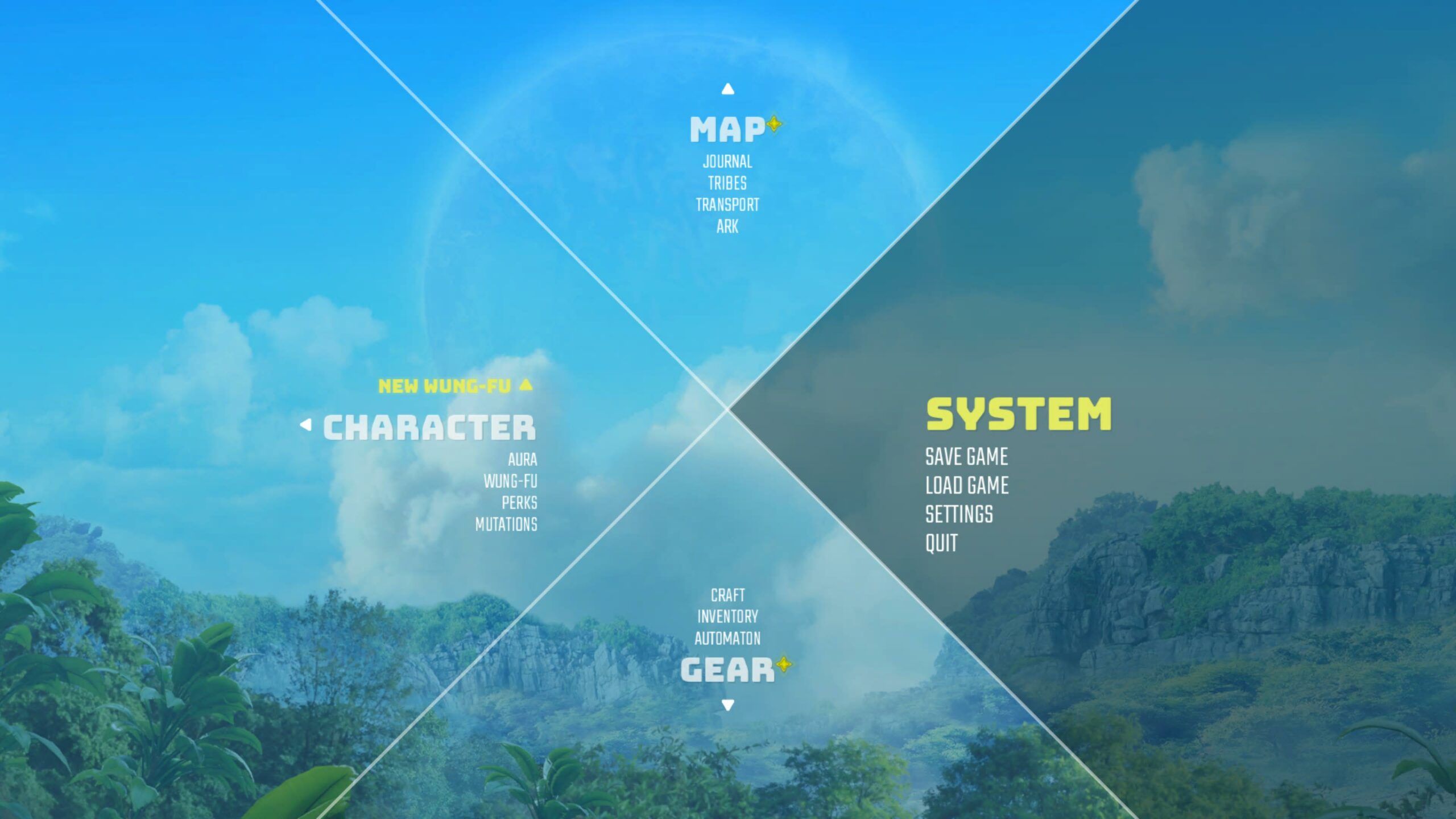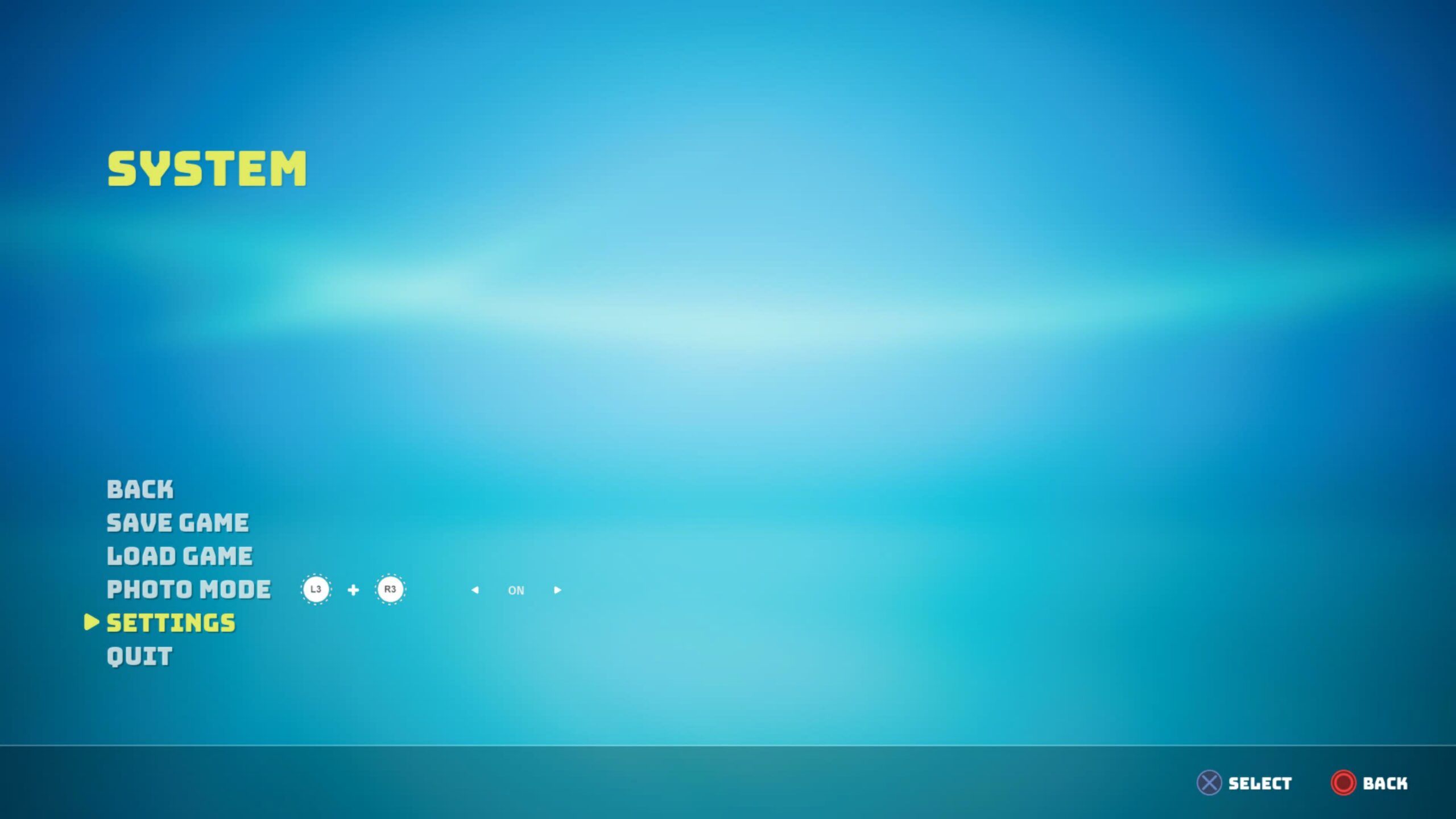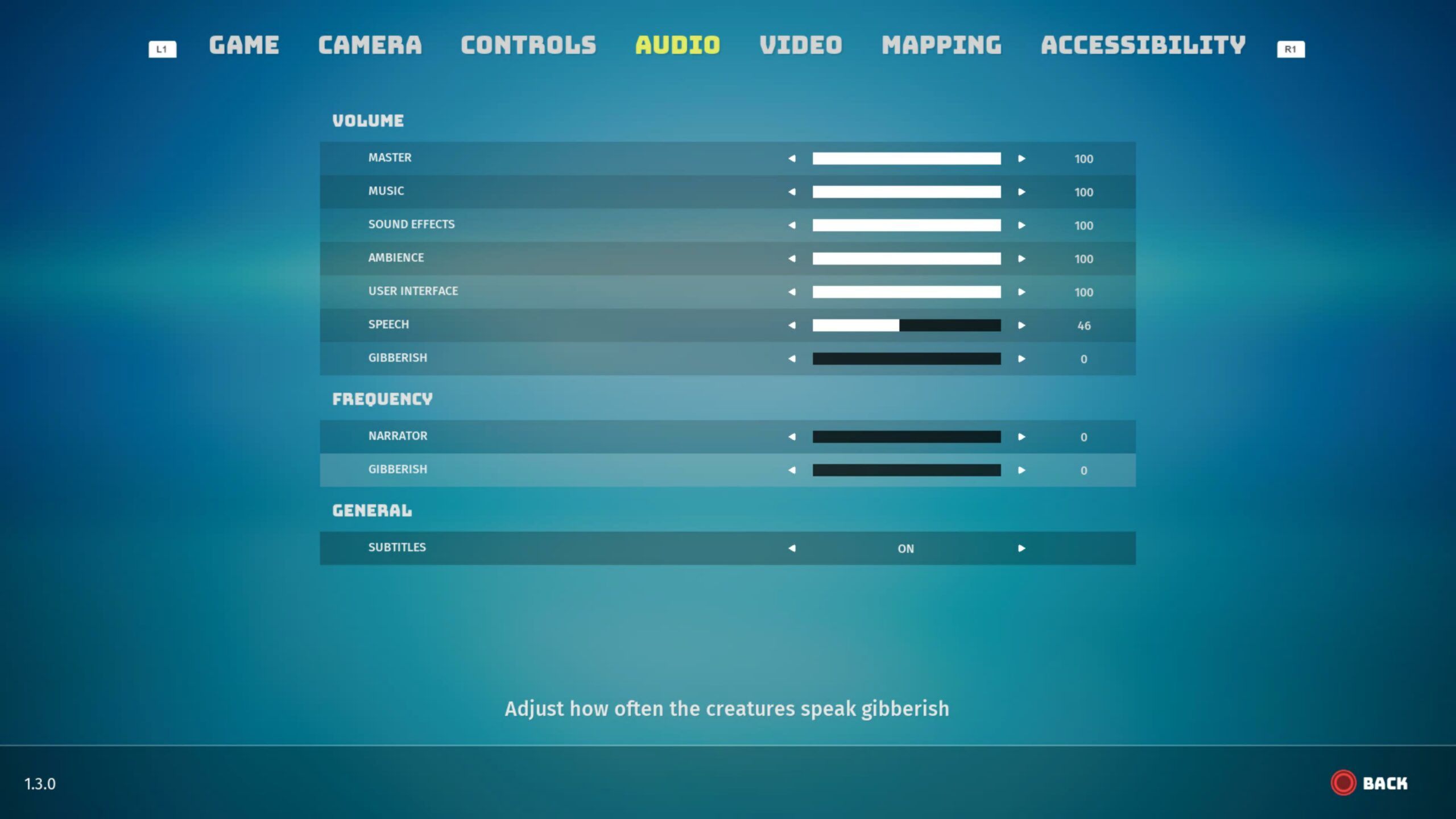When playing through Biomutant for the first time, you will find that the narrator has an extremely prominent role.
So much so, that instead of giving the animal NPCs voices, the narrator speaks on their behalf. This leaves the critters to just mumble a load of gibberish.
Now, if you're anything like me, this is going to become very annoying very quickly. Thankfully, there is a way that you can turn it off.
Here's how to mute the narrator and the gibberish in Biomutant.
What Options Do You Have for Muting The Narrator and The Gibberish?
For those that do find either the narrator or gibberish annoying, Biomutant gives a range of options.
You can turn down both the frequency that the narrator speaks, or that the creatures speak gibberish and you can also adjust the volume, down to the point of muting it completely.
How do You Mute the Narrator and Gibberish in Biomutant?
Thankfully, adjusting both the narrator and gibberish frequency and volume is pretty easy.
First, you're going to want to load up the pause menu and head across to the System section.
From there, head down to the settings option.
Next up, head across to the audio tab along the top.
From here, you will see a range of options. As stated, these include both the frequency and volume of both narrator and gibberish.
While the narrator is annoying, I would recommend leaving some volume on otherwise you're going to have to read every word that every NPC animal says.
The choice is yours and it might take some trial and error for you to find the exact option you like, however, at least you know how to mute the narrator and the gibberish in Biomutant now.