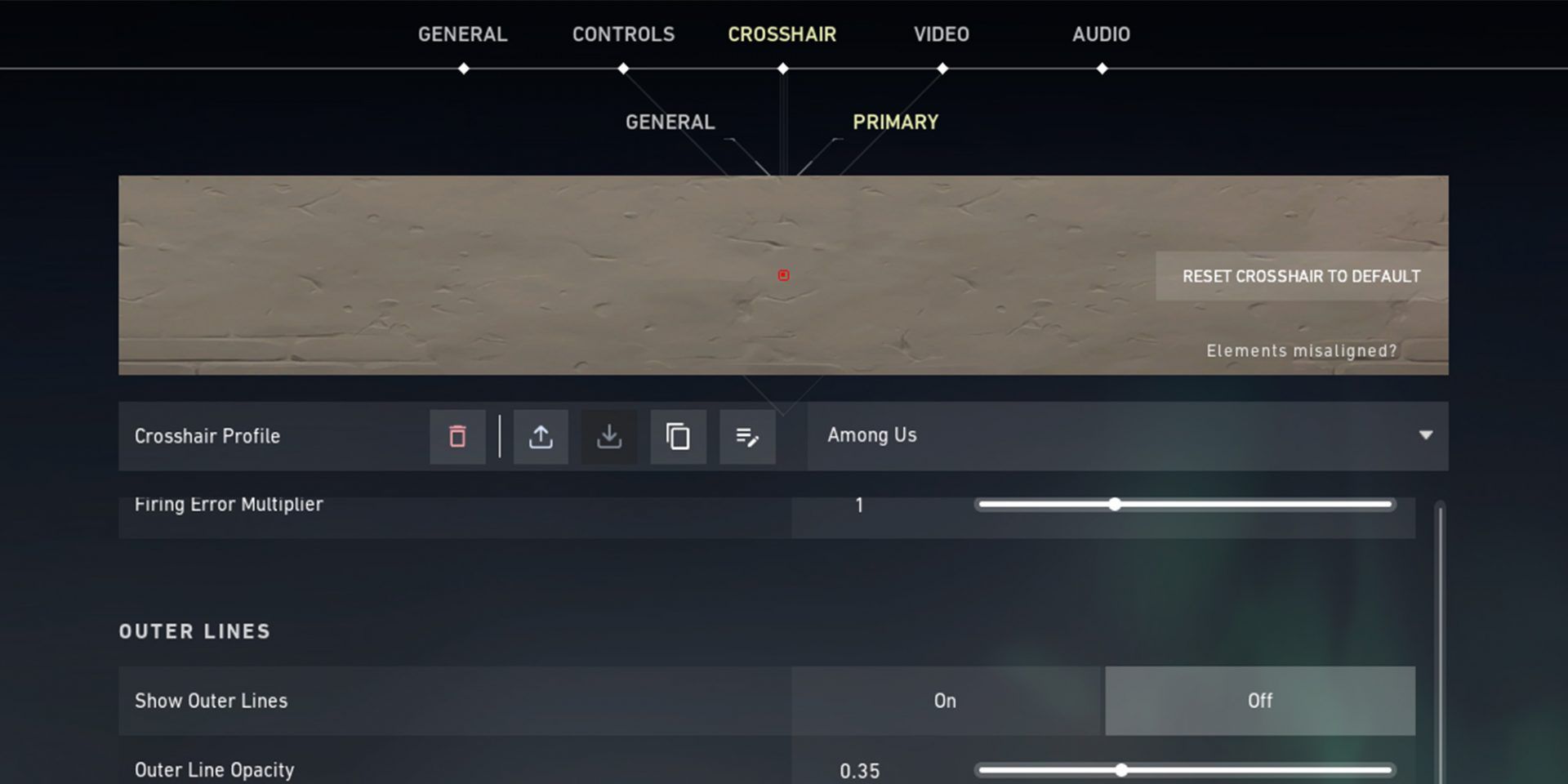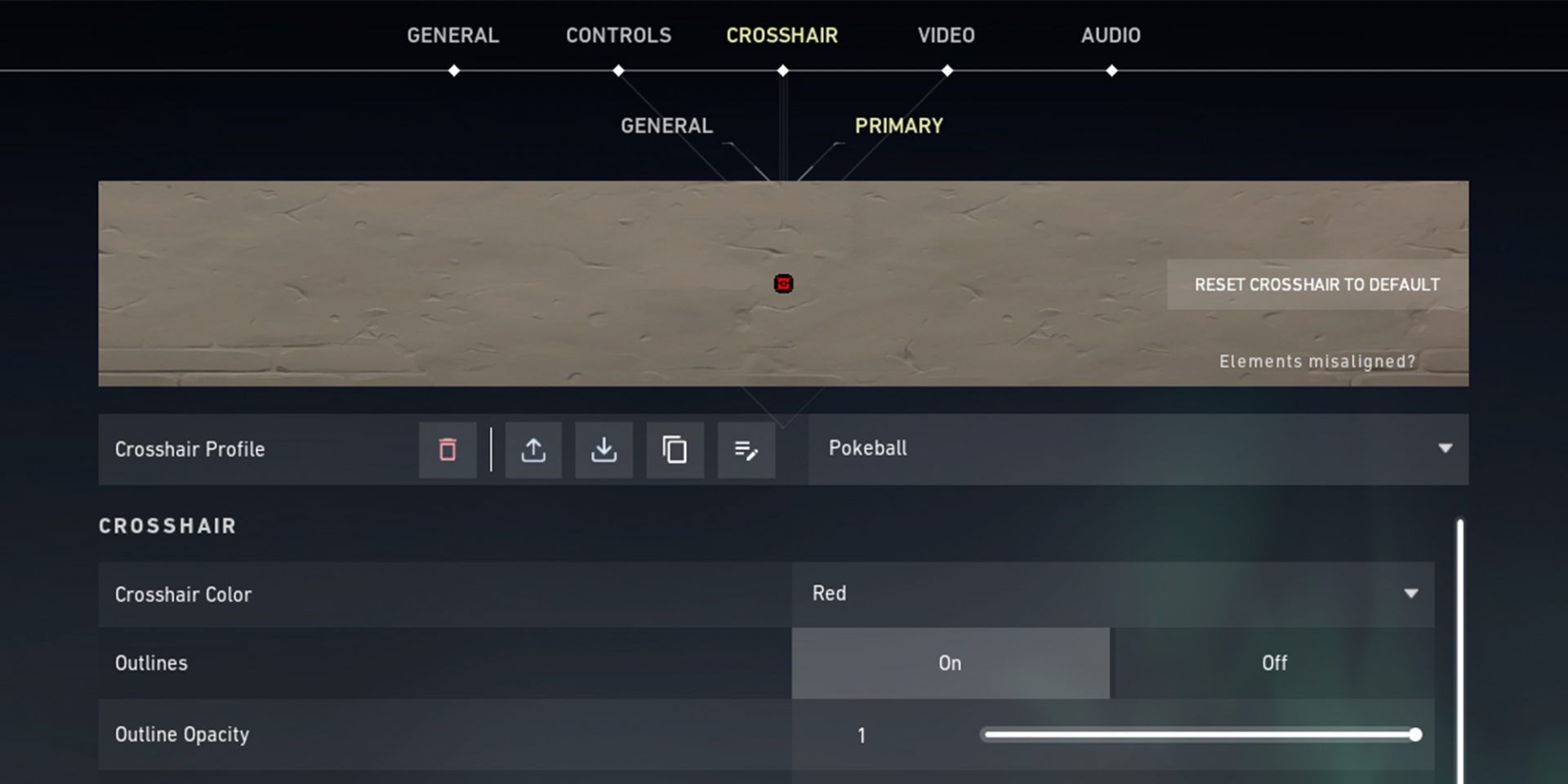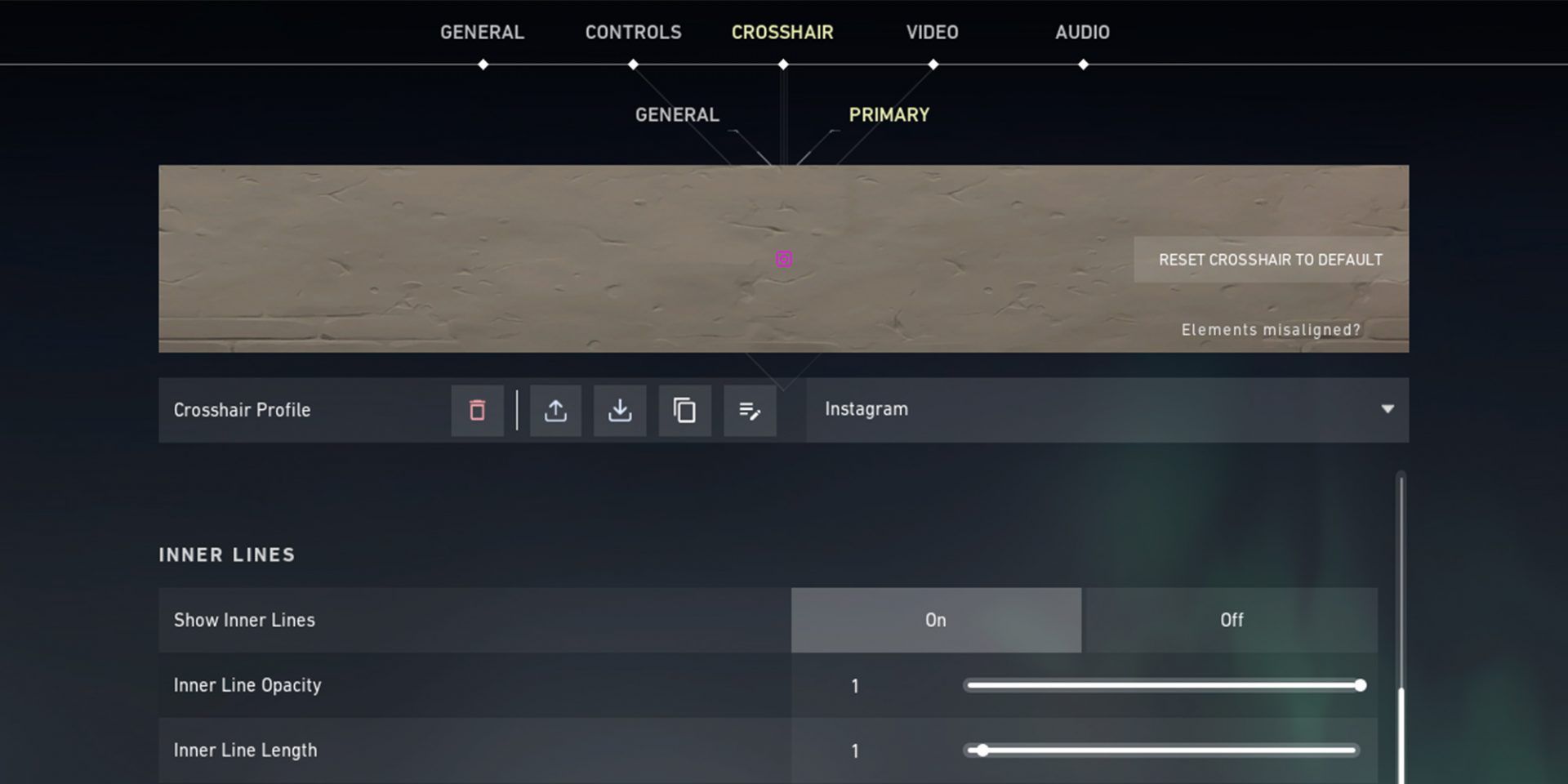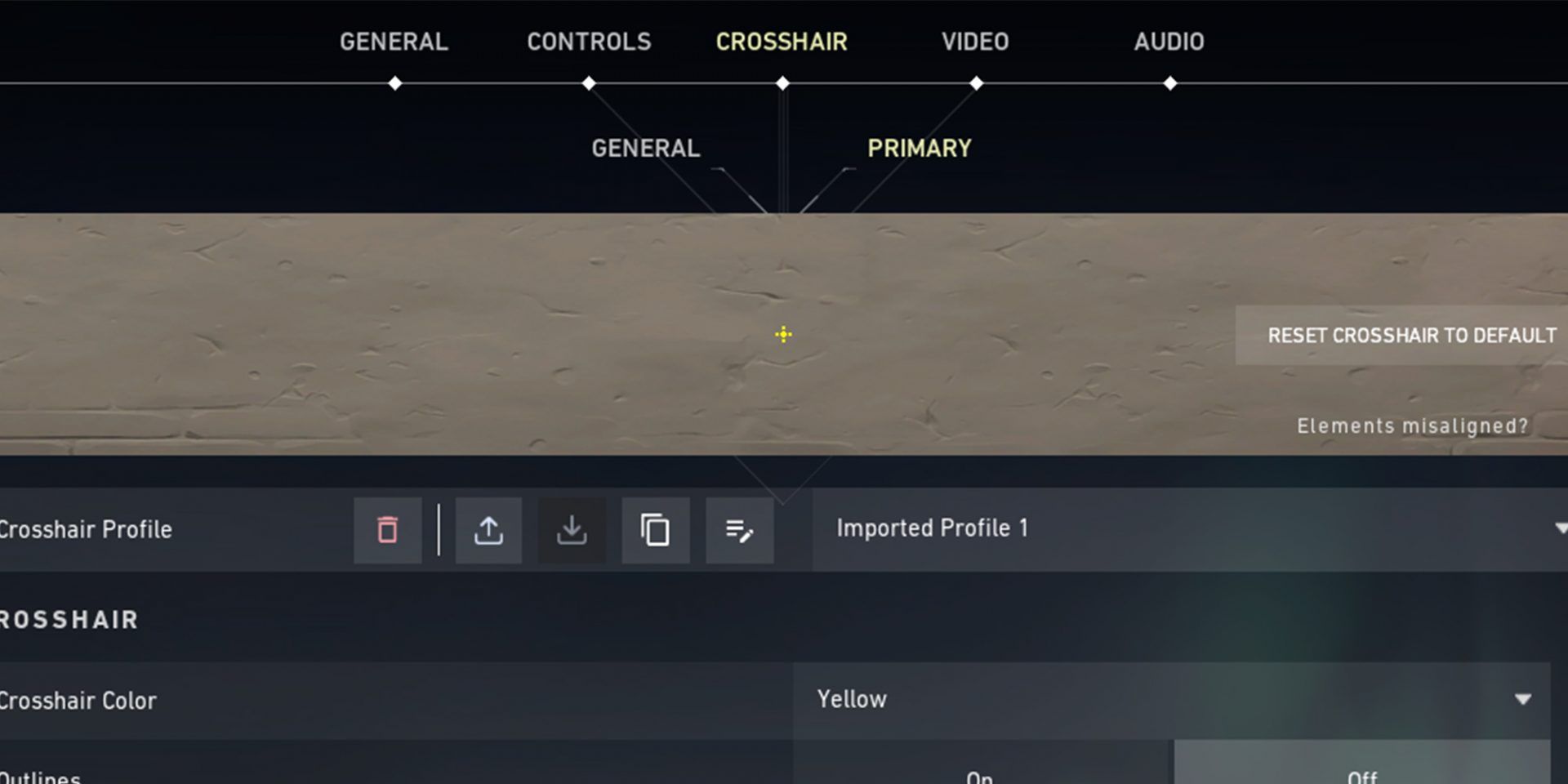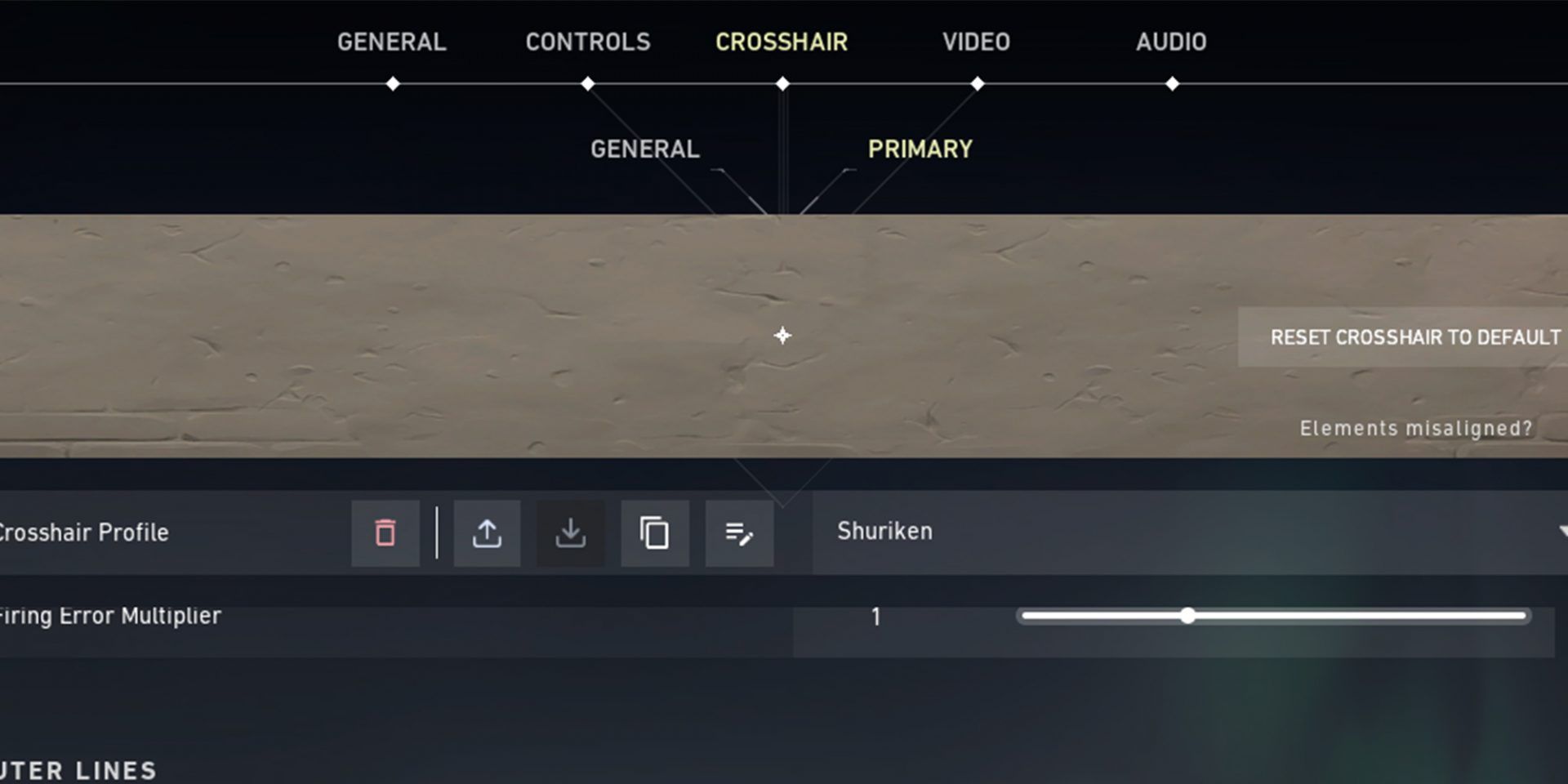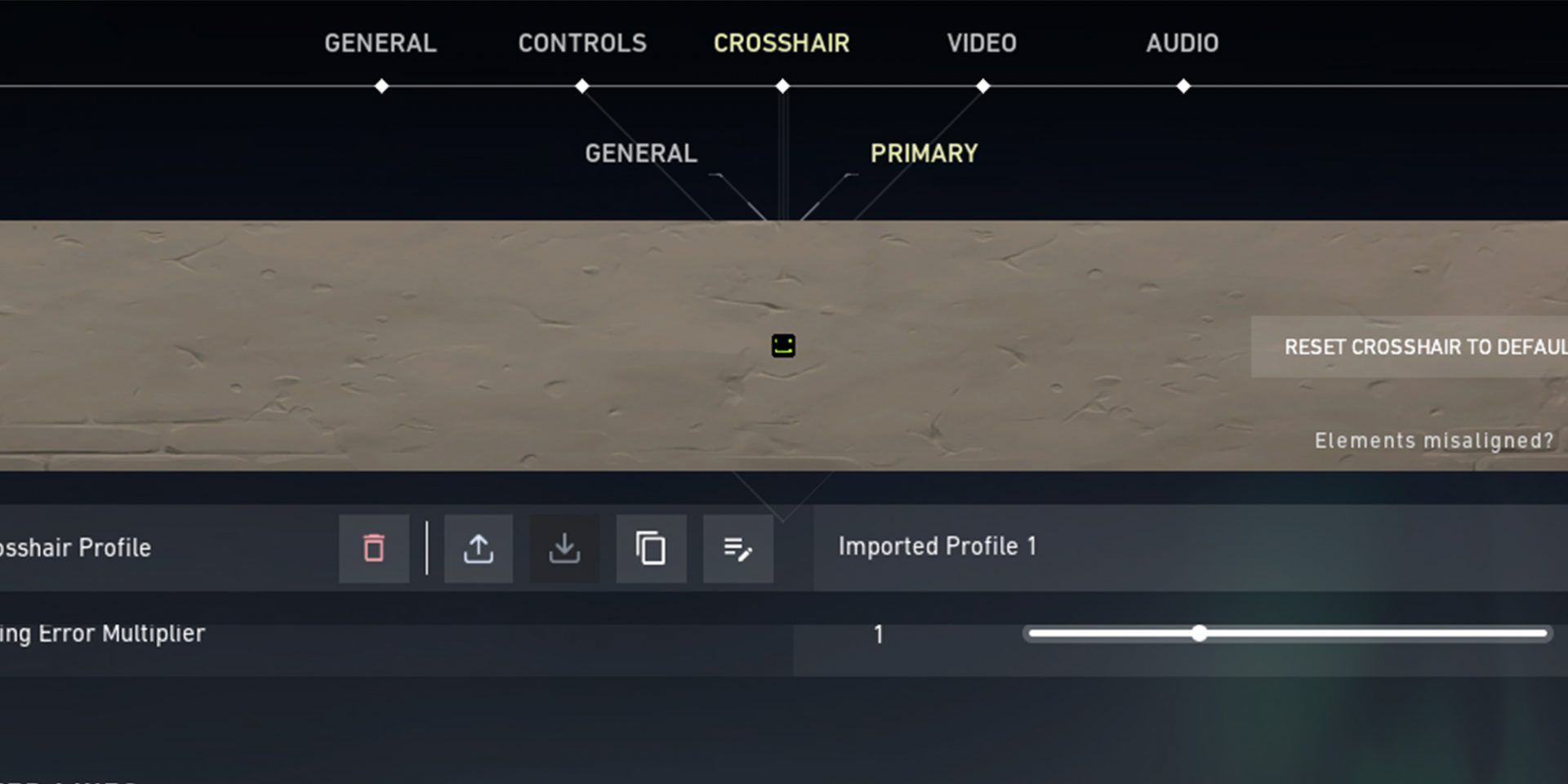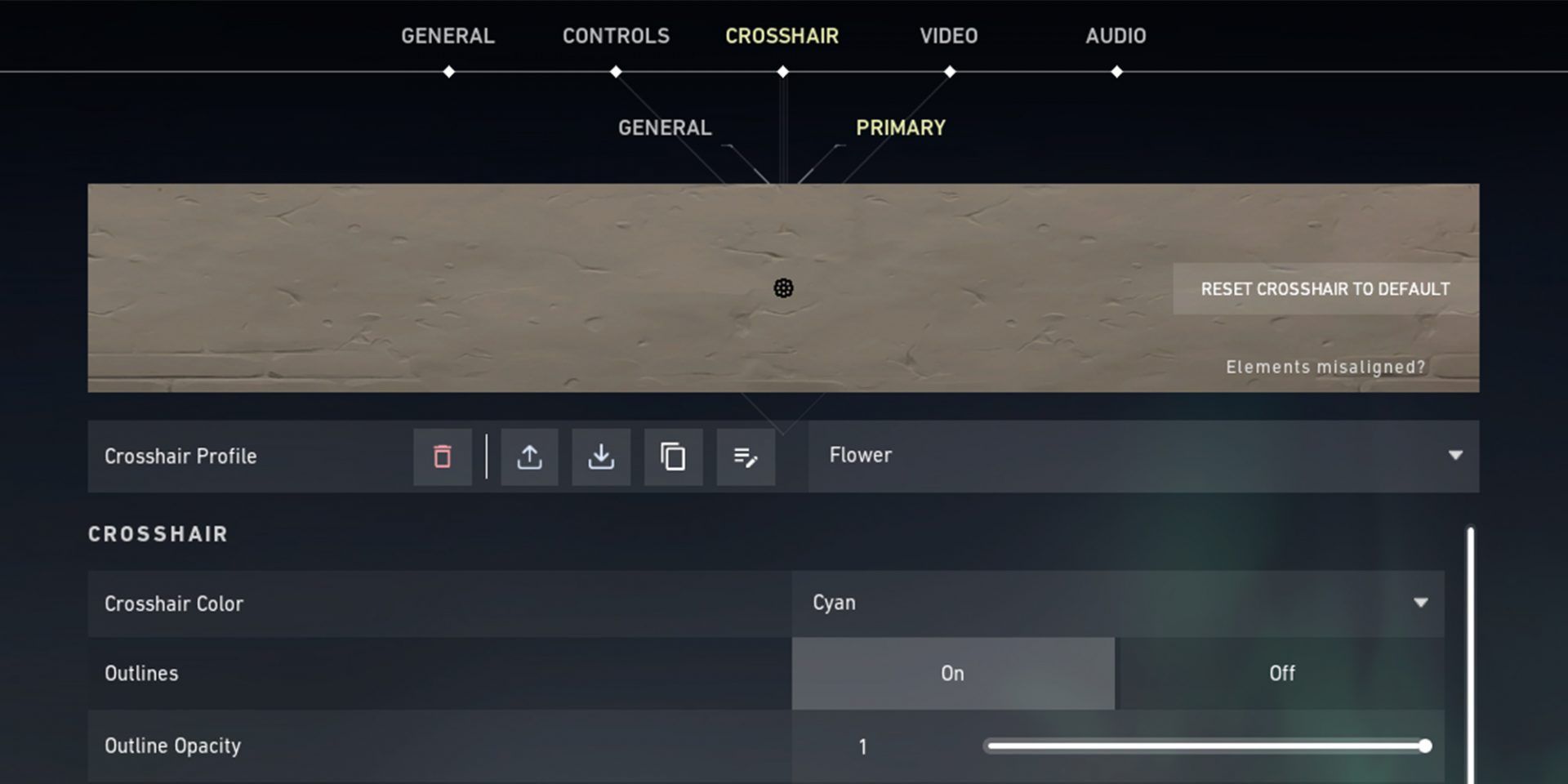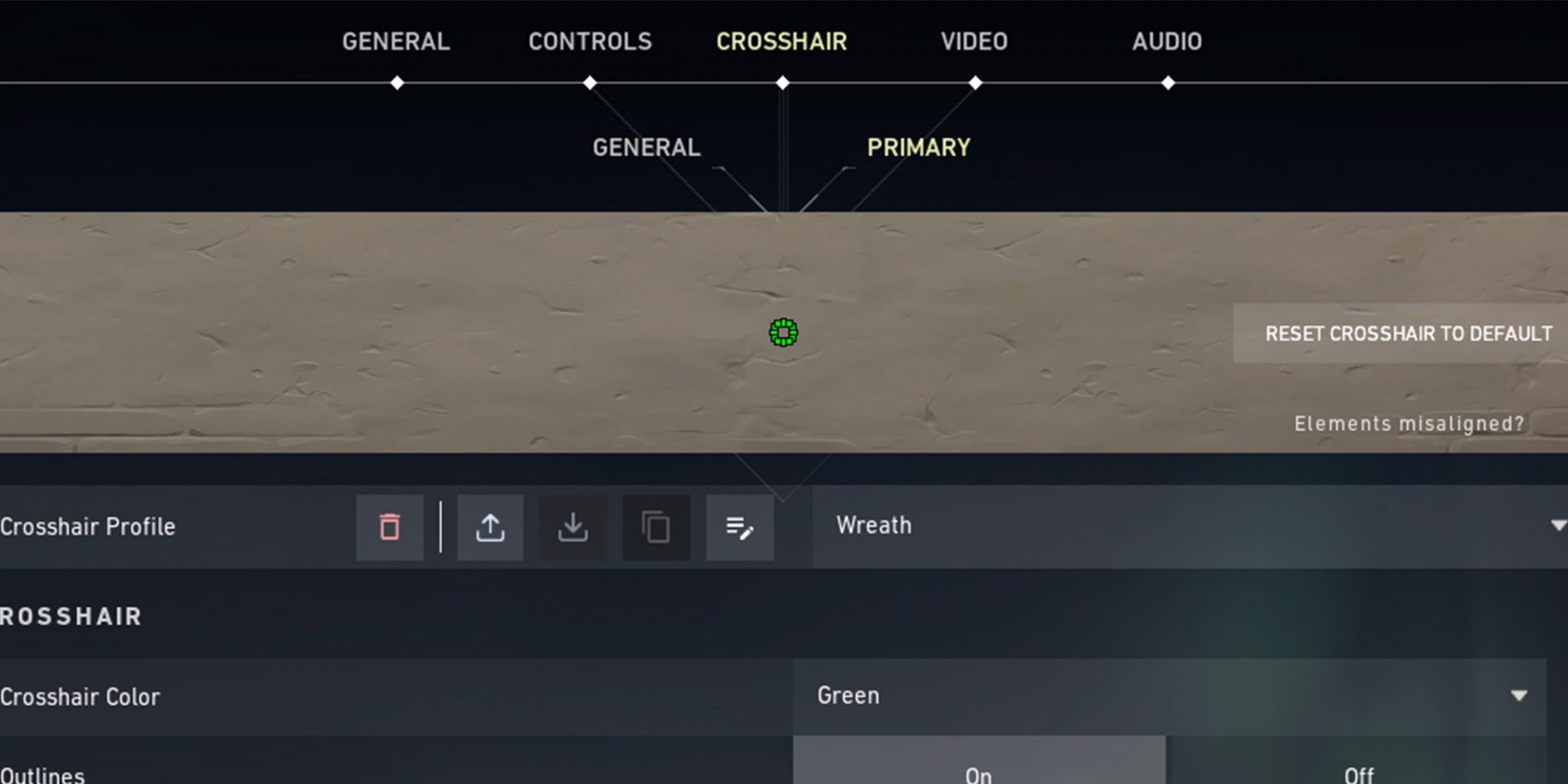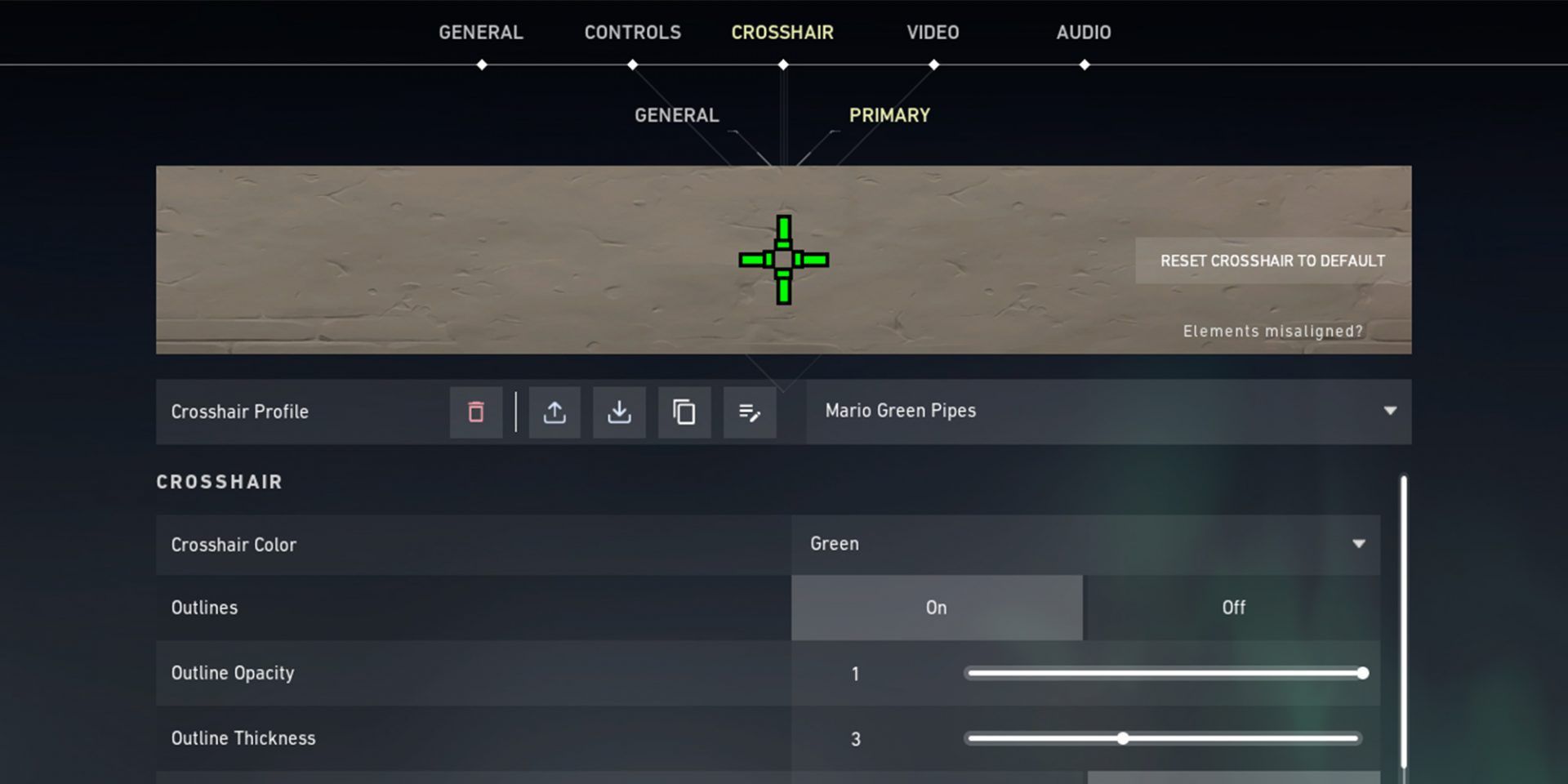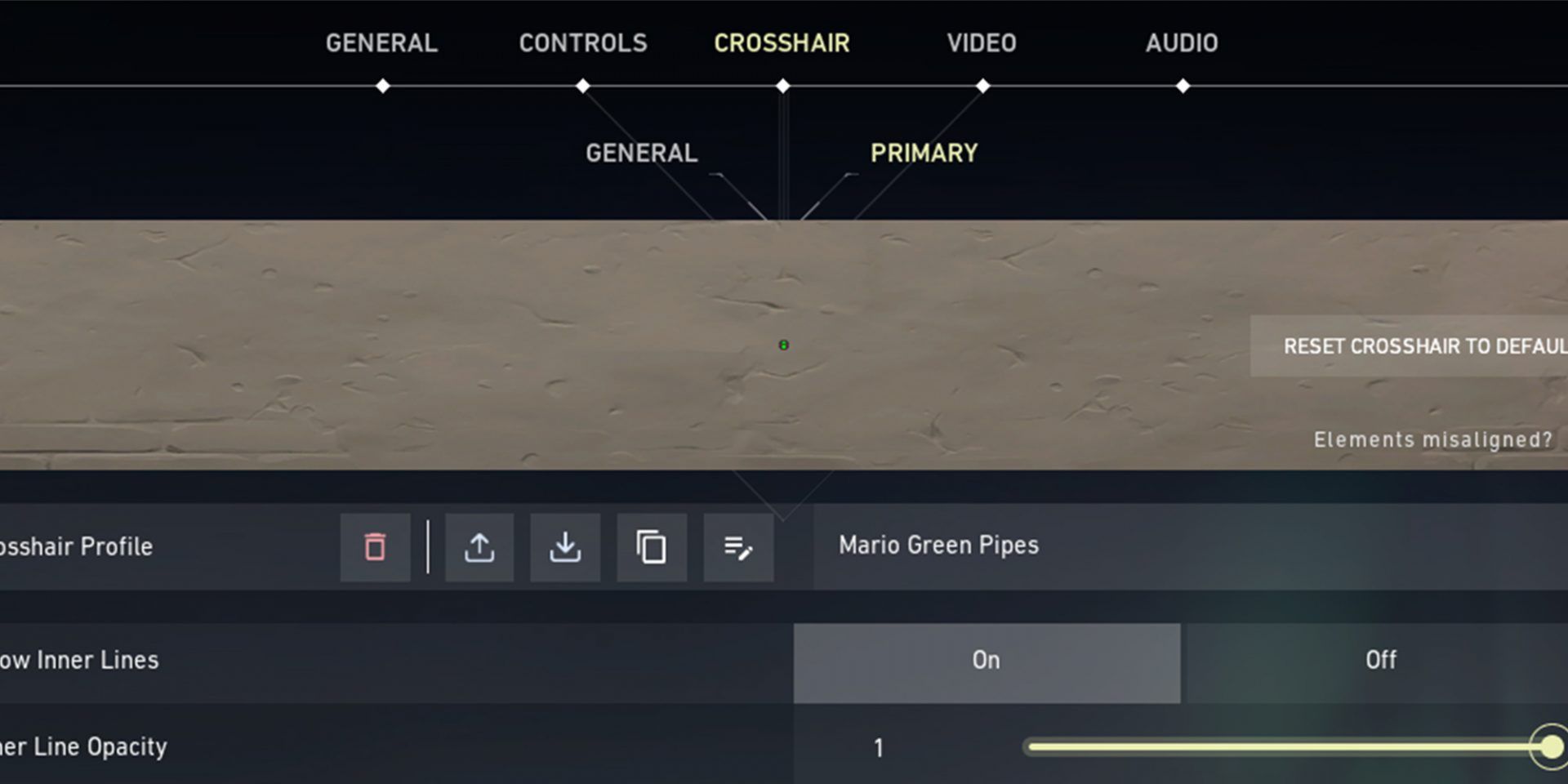Crosshairs in first-person shooters can be extremely useful and are usually set up for players to use without many customization options. The great thing about Valorant is that crosshairs don’t need to be useful and are fully customizable. This leaves endless opportunities for the community to go all out in their crosshair creativity.
- RELATED: How To Change Your Valorant Name
Most of the crosshair settings on this list won’t get players a ton of kills. What these crosshairs will do is give players the ability to have the most unique crosshair design in most of their lobbies.
10 Among Us Crosshair
This sus filter is for players who want their teammates to question whose side they're on.
Crosshair Code: 0;P;c;7;h;0;d;1;z;3;0t;6;0l;1;0a;1;0f;0;1b;0
Primary
- Set crosshair Color to your Choosing
- Turn crosshair Outlines Off
- Turn Center Dot On
- Center Dot Opacity needs to be at 1
- Have Center Dot Thickness at 3
Inner Lines
- Makes sure Show Inner Lines is On
- Inner Line Opacity should be at 1
- Have Inner Line Length at 1
- Inner Line Thickness should be at 6
- Inner Line Offset at 3
- Movement Error should be set to Off
- Firing Error needs to be Off
Outer Lines
- Show Outer Lines should be Off
- Outer Line Opacity needs to be 1
- Set the Outer Line Length to 1
- Have the Outer Line Thickness be at 10
- Outer Line Offset 5
- Set Movement Error to Off
- Firing Error should be Off
9 Pokeball Crosshair
This crosshair will let players catch'em all in Valorant, but, instead of catching pokemon, they'll be catching headshots.
Crosshair Code: 0;c;1;P;c;7;o;1;d;1;m;1;0t;10;0l;5;0o;0;0a;1;0f;0;1t;6;1l;1;1o;5;1a;0;1m;0;1f;0
Primary
- Set crosshair Color to Red
- Turn crosshair Outlines On
- Set Outline Opacity to 1
- Have Outline Thickness be at 1
- Turn Center Dot On
- Center Dot Opacity needs to be at 1
- Have Center Dot Thickness at 2
Inner Lines
- Makes sure Show Inner Lines is On
- Inner Line Opacity should be at 1
- Have Inner Line Length at 5
- Inner Line Thickness should be at 10
- Inner Line Offset at 0
- Movement Error should be set to Off
- Firing Error needs to be Off
Outer Lines
- Show Outer Lines should be On
- Outer Line Opacity needs to be 0
- Set the Outer Line Length to 1
- Have the Outer Line Thickness be at 6
- Outer Line Offset needs to be 5
- Set Movement Error to Off
- Firing Error should be Off
8 Instagram Logo Crosshair
This crosshair is for people who want to shout out their Instagram accounts or just look at this logo for some reason.
Crosshair Code: 0;P;c;6;h;0;d;1;z;1;0t;4;0l;1;0o;2;0a;1;0f;0;1t;10;1l;1;1o;5;1a;1;1m;0;1f;0
Primary
- Set crosshair Color to your Choosing
- Turn crosshair Outlines Off
- Turn Center Dot On
- Center Dot Opacity needs to be at 1
- Have Center Dot Thickness at 1
Inner Lines
- Makes sure Show Inner Lines is On
- Inner Line Opacity should be at 1
- Have Inner Line Length at 1
- Inner Line Thickness should be at 4
- Inner Line Offset at 2
- Movement Error should be set to Off
- Firing Error needs to be Off
Outer Lines
- Show Outer Lines should be On
- Outer Line Opacity needs to be 1
- Set the Outer Line Length to 1
- Have the Outer Line Thickness be at 10
- Outer Line Offset 5
- Set Movement Error to Off
- Firing Error should be Off
7 Sun Crosshair
Players can brighten up their day with this gorgeous crosshair that's a replica of the sun.
Crosshair Code: 0;P;h;0;m;1;0b;0;1t;7;1l;1;1o;1;1a;1
Primary
- Set crosshair Color to Yellow
- Turn crosshair Outlines Off
- Turn Center Dot Off
- Have Override Firing Error Offest With Crosshair Offset set to On
Inner Lines
- Makes sure Show Inner Lines is On
- Inner Line Opacity should be at 1
- Have Inner Line Length at 2
- Inner Line Thickness should be at 2
- Inner Line Offset at 3
- Movement Error should be set to Off or On
- Firing Error needs to be Off or On
Outer Lines
- Show Outer Lines should be On
- Outer Line Opacity needs to be 1
- Set the Outer Line Length to 1
- Have the Outer Line Thickness be at 4
- Outer Line Offset to 0
- Set Movement Error to On
- Firing Error should be Off
6 Shuriken Crosshair
This shuriken crosshair allows players to stack the feeling of being a ninja with the feeling of being an agent.
Crosshair Code: 0;P;h;0;0t;1;0l;3;0o;2;0a;1;0f;0;1t;3;1l;3;1o;0;1a;1;1m;0;1f;0
Primary
- Set crosshair Color to your Choosing
- Turn crosshair Outlines Off
- Turn Center Dot Off
Inner Lines
- Makes sure Show Inner Lines is On
- Inner Line Opacity should be at 1
- Have Inner Line Length at 3
- Inner Line Thickness should be at 1
- Inner Line Offset at 2
- Movement Error should be set to Off
- Firing Error needs to be Off
Outer Lines
- Show Outer Lines should be On
- Outer Line Opacity needs to be 1
- Set the Outer Line Length to 3
- Have the Outer Line Thickness be at 3
- Outer Line Offset 0
- Set Movement Error to Off
- Firing Error should be Off
5 Smiley Face Crosshair
The perfect Valorant settings in a crosshair to dissipate negativity when a player's team isn't doing so hot.
Crosshair Code: 0;P;t;2;o;1;d;1;z;3;a;0;0t;10;0l;2;0o;2;0a;1;0f;0;1b;0
Primary
- Set crosshair Color to your Choosing
- Turn crosshair Outlines On
- Set Outline Opacity to 1
- Have Outline Thickness be at 2
- Turn Center Dot On
- Center Dot Opacity needs to be at 0
- Have Center Dot Thickness at 3
Inner Lines
- Makes sure Show Inner Lines is On
- Inner Line Opacity should be at 1
- Have Inner Line Length at 2
- Inner Line Thickness should be at 10
- Inner Line Offset at 2
- Movement Error should be set to Off
- Firing Error needs to be Off
Outer Lines
- Show Outer Lines should be Off
- Set Movement Error to On
- Firing Error should be On
4 Flower Crosshair
Players can have a pretty flower at the center of their screen to keep them calm in any gun battle.
Crosshair Code: 0;P;c;5;o;1;0t;8;0l;3;0o;2;0a;0;0f;0;1l;3;1o;3;1a;0;1m;0;1f;0
Primary
- Set crosshair Color to your Choosing
- Turn crosshair Outlines On
- Set Outline Opacity to 1
- Have Outline Thickness be at 1
- Turn Center Dot On
- Center Dot Opacity needs to be at 1
- Have Center Dot Thickness at 4
Inner Lines
- Makes sure Show Inner Lines is On
- Inner Line Opacity should be at 0
- Have Inner Line Length at 3
- Inner Line Thickness should be at 8
- Inner Line Offset at 2
- Movement Error should be set to Off
- Firing Error needs to be Off
Outer Lines
- Show Outer Lines should be On
- Outer Line Opacity needs to be 0
- Set the Outer Line Length to 3
- Have the Outer line Thickness be at 2
- Outer Line Offset 3
- Set Movement Error to Off
- Firing Error should be Off
3 Wreath Crosshair
It's a wreath crosshair and it's really pretty to stare at.
Crosshair Code: 0;P;c;1;o;1;0t;10;0l;3;0o;0;0a;1;1l;4;1o;0;1a;1
Primary
- Set crosshair Color to your Choosing
- Turn crosshair Outlines Off
- Turn Center Dot On
- Center Dot Opacity needs to be at 1
- Have Center Dot Thickness at 1
Inner Lines
- Makes sure Show Inner Lines is On
- Inner Line Opacity should be at 1
- Have Inner Line Length at 1
- Inner Line Thickness should be at 4
- Inner Line Offset at 2
- Movement Error should be set to Off
- Firing Error needs to be Off
Outer Lines
- Show Outer Lines should be On
- Outer Line Opacity needs to be 1
- Set the Outer Line Length to 1
- Have the Outer Line Thickness be at 10
- Outer Line Offset 5
- Set Movement Error to Off
- Firing Error should be Off
2 Mario Green Pipes Crosshair
Get a dose of Mario while in your Valorant matches.
Crosshair Code: 0;P;c;1;t;3;o;1;0t;6;0l;20;0o;13;0a;1;0f;0;1t;9;1l;4;1o;9;1a;1;1m;0;1f;0
Primary
- Set crosshair Color to Green
- Turn crosshair Outlines On
- Set Outline Opacity to 1
- Have Outline Thickness be at 3
- Turn Center Dot Off
Inner Lines
- Makes sure Show Inner Lines is On
- Inner Line Opacity should be at 1
- Have Inner Line Length at 20
- Inner Line Thickness should be at 6
- Inner Line Offset at 13
- Movement Error should be set to Off
- Firing Error needs to be Off
Outer Lines
- Show Outer Lines should be On
- Outer Line Opacity needs to be 1
- Set the Outer Line Length to 4
- Have the Outer Line Thickness be at 9
- Outer Line Offset needs to be at 9
- Set Movement Error to Off
- Firing Error should be Off
1 Sapling Crosshair
The perfect crosshair to use when players want to plant the seeds of success in their team.
Crosshair Code: 0;P;c;1;0l;2;0o;0;0a;1;0f;0;1b;0
Primary
- Set crosshair Color to Green
- Turn crosshair Outlines On
- Set Outline Opacity to 0.5
- Have Outline Thickness be at 1
- Turn Center Dot Off
Inner Lines
- Makes sure Show Inner Lines is On
- Inner Line Opacity should be at 1
- Have Inner Line Length at 2
- Inner Line Thickness should be at 2
- Inner Line Offset at 0
- Movement Error should be set to Off
- Firing Error needs to be Off
Outer Lines
- Show Outer Lines should be Off
- Set Movement Error to Off
- Firing Error should be Off