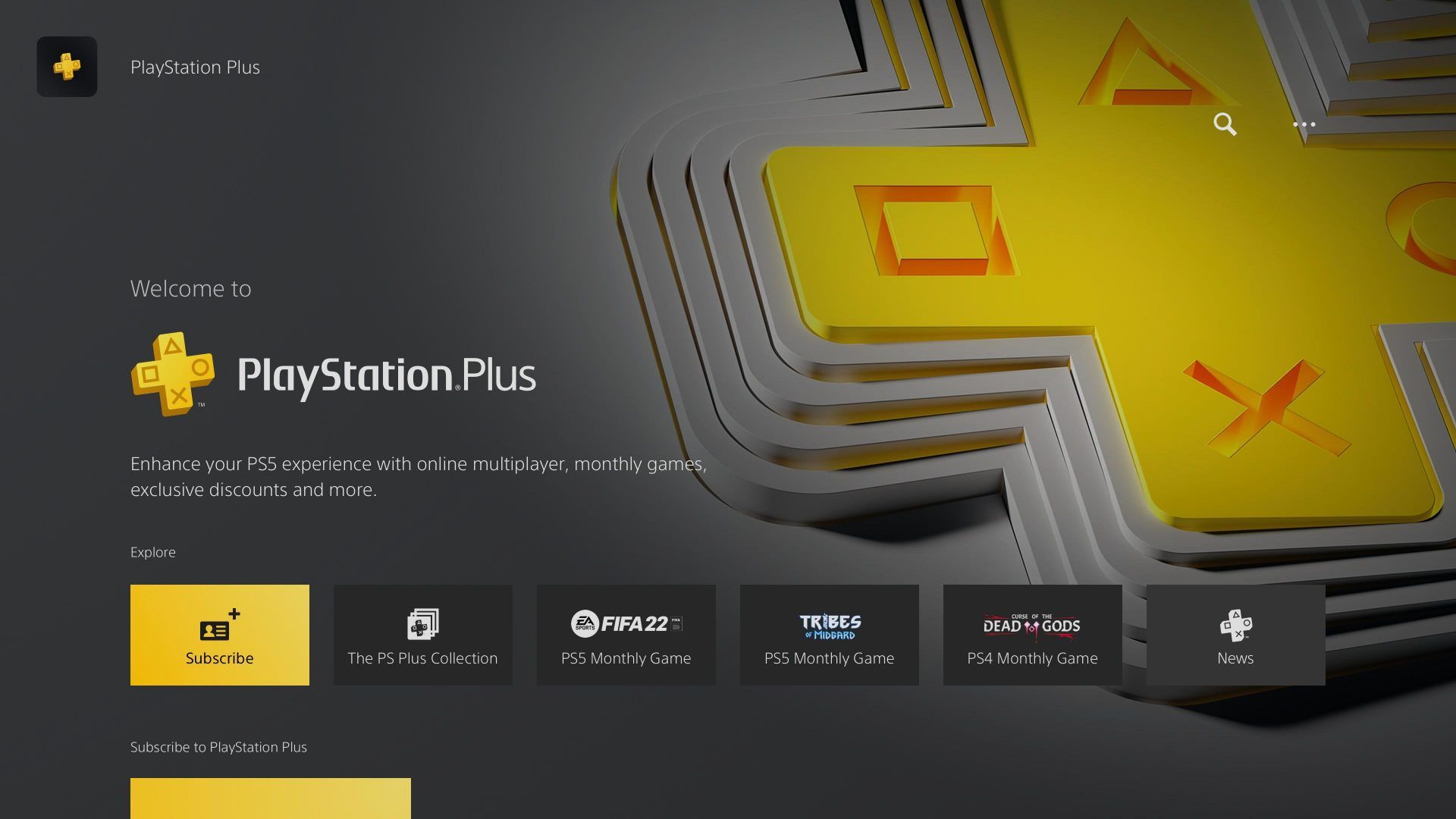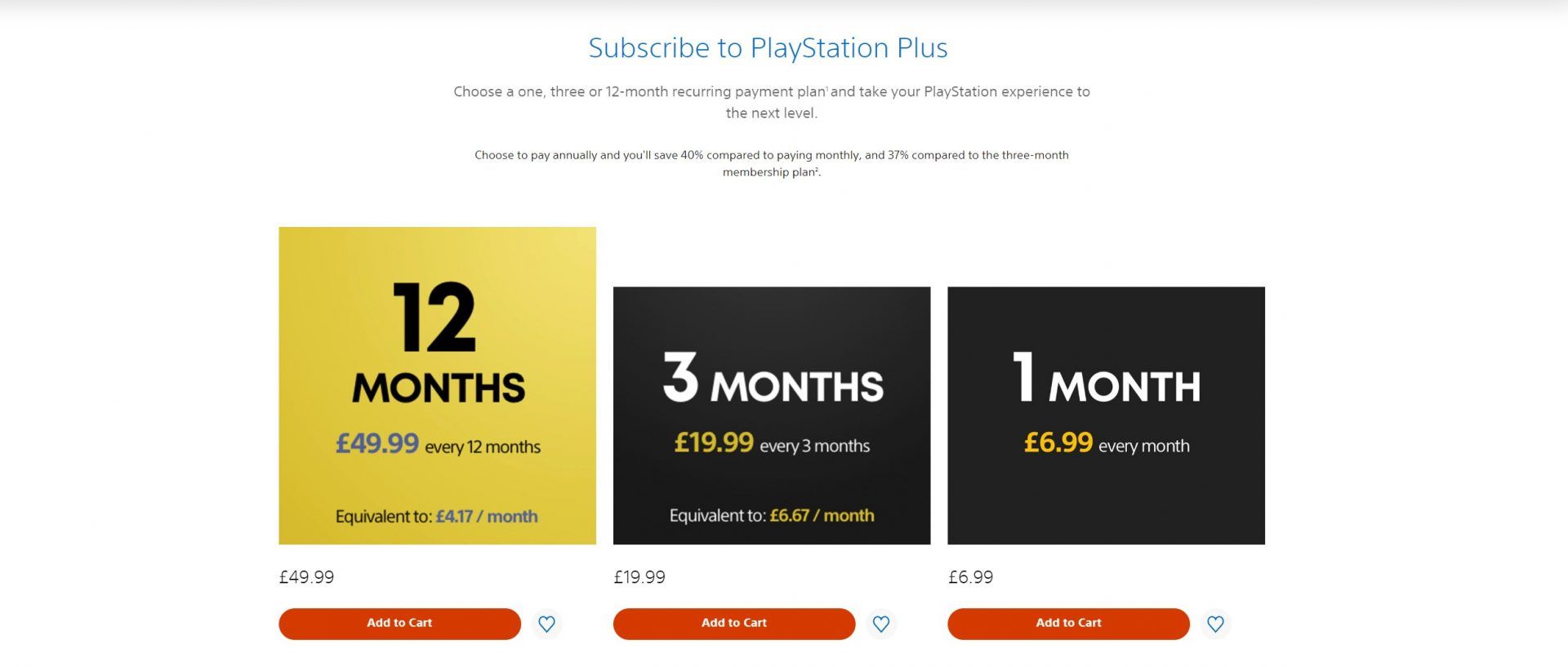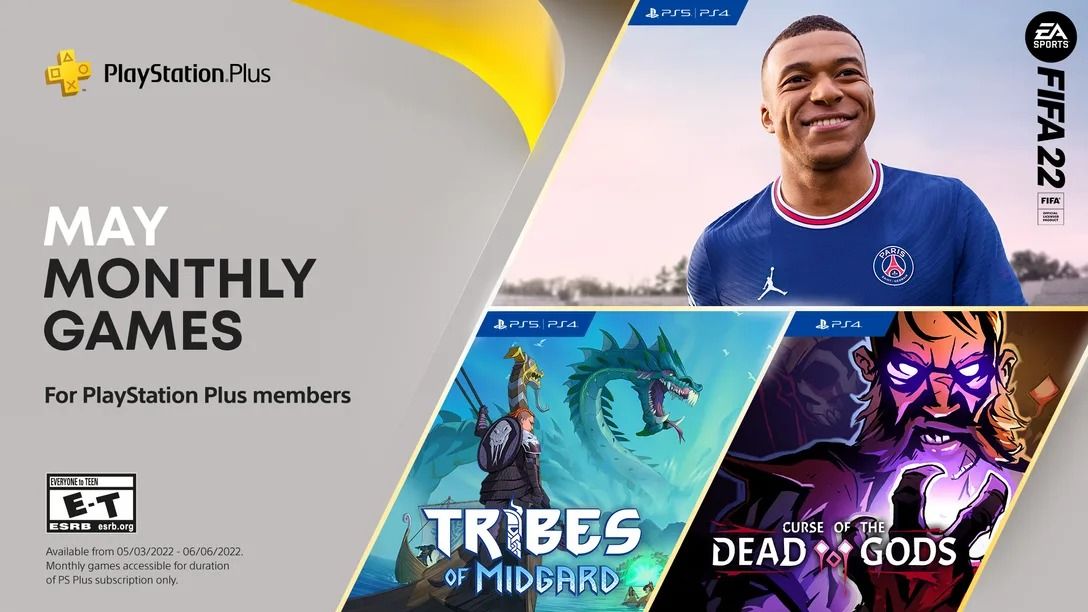With a complete revamp of PS Plus now rolling out in select regions, knowing which plan is best for you can be a little daunting.
Originally launched in 2010, PlayStation Plus has become one of the most popular subscription services in gaming history. Sony's PlayStation exclusive service offers a wide variety of features, discounts, and monthly games for players to get their hands on. All for a set price, of course.
Whether you're after the pricing of every plan, what exactly is included in each tier, or you're new to PlayStation and just want to know exactly what Sony's subscription service is all about, you've come to the right place.
- READ MORE: PS Plus Premium On PC: Specs & Requirements For Streaming
What Is PS Plus?
Not to be confused with PlayStation Network, PlayStation Plus is a paid subscription service that offers users exclusive features.
One of the highlights of PlayStation Plus is the monthly games available to subscribers. On the first Tuesday of each month, PS Plus subscribers can get their hands on some PlayStation 4 and PlayStation 5 titles. As long as you stay subscribed to the service, these games are yours to keep forever, but if you don't claim them from the store during the month, you'll lose out on some "free" games. I use the term "free" very loosely, as you're still paying for the service.
It's not all about free games though, there are also exclusive discounts available in the PlayStation Store, online multiplayer access, and cloud storage for all your saved data. Plus, if you're willing to pay a little more, three new tiers are being introduced with access to classic PS2, PS3, and PSP titles, time-limited game trials, and more.
What Do You Get With PS Plus?
What you get with PS Plus is completely dependent on the type of plan you pick. The type of plans range from essential to premium, all of which can be found below:
Essential - (Available globally)
- Monthly PS4 and PS5 games
- Online mutliplayer access
- Exclusive discounts
- Cloud storage
Extra - (Available globally)
- Same benefits as Essential subscribers
- PS4 and PS5 game catalog
Deluxe - (Only available in markets with cloud streaming)
- Same benefits as Essential and Extra subscribers
- Original PlayStation, PS2, and PSP classic games catalog and PS3 remasters
Premium - (Only available in markets with cloud streaming)
- Same benefits as Essential, Extra, and Deluxe subscribers
- Time-limited game trials on blockbuster titles
- Original PS3 games via cloud streaming
- Cloud streaming access for original PlayStation, PS2, PSP, and PS4 games
How Much Is PS Plus?
Again, the cost of PS Plus depends on the type of plan you choose and whether or not you pay monthly, quarterly, or yearly. Sony has yet to confirm a pricing plan for the Deluxe service, but all remaining prices can be found below:
Essential
-
United States
- $9.99 monthly / $24.99 quarterly / $59.99 yearly
-
Europe
- €8.99 monthly / €24.99 quarterly / €59.99 yearly
-
United Kingdom
- £6.99 monthly / £19.99 quarterly / £49.99 yearly
-
Japan
- ¥850 monthly / ¥2,150 quarterly / ¥5,143 yearly
Extra
-
United States
- $14.99 monthly / $39.99 quarterly / $99.99 yearly
-
Europe
- €13.99 monthly / €39.99 quarterly / €99.99 yearly
-
United Kingdom
- £10.99 monthly / £31.99 quarterly / £83.99 yearly
-
Japan
- ¥1,300 monthly / ¥3,600 quarterly / ¥8,600 yearly
Premium
-
United States
- $17.99 monthly / $49.99 quarterly / $119.99 yearly
-
Europe
- €16.99 monthly / €49.99 quarterly / €119.99 yearly
-
United Kingdom
- £13.49 monthly / £39.99 quarterly / £99.99 yearly
-
Japan
- ¥1,550 – monthly / ¥4,300 – quarterly / ¥10,250 yearly
How To Subscribe To PS Plus
Subscribing to PS Plus can be done in two different ways, the first is via your PlayStation 4 or PlayStation 5 console. If you're on a PlayStation 4 console, follow the steps below:
PlayStation 4
- Navigate to the 'PlayStation Store' app, which should be on the home screen of your console.
- In the 'Search' bar of the store, type in 'PlayStation Plus' and hit search.
- You will then be shown a list of options, ranging from 1 month of PlayStation Plus to 1 year.
- Select which plan you'd like and hit purchase!
The process is fairly similar on PlayStation 5 but does differ slightly. Follow the steps below if you're on the latest generation of console and want to purchase PlayStation Plus:
PlayStation 5
- Navigate to the 'PlayStation Plus' app, which should be on the home screen of your console.
- Scroll down and select the 'Subscribe' option.
- From here you will be able to select your plan and continue with your payment details.
The final way to purchase PlayStation Plus is via your computer on the official PlayStation website, follow the steps below if you'd like to subscribe this way:
PC
- Navigate to the 'Join PS Plus' section of the PlayStation website by clicking here.
- Select 'Sign In' at the top of the page and enter your PlayStation Network details.
- Select one of the three plans available and click 'Add To Cart'.
- Navigate to your cart and complete your purchase, next time you log into your PlayStation 4 or PlayStation 5 console, your PS Plus will be active.
How To Cancel A PS Plus Subscription
Cancelling your PS Plus membership can be done via the Account Management section on your console. For PlayStation 4 users, navigate to the PlayStation Plus tab on your home screen, then select Manage Membership, followed by Subscription. From here you will be able to turn off the auto-renewal on your PS Plus subscription.
For PlayStation 5 users, head to Settings and select the Users and Accounts option. You will then need to select Account > Payment and Subscriptions > Subscriptions > PlayStation Plus, from here you will be able to turn off the auto-renewal for your membership, ultimately cancelling the service.
If you'd like to cancel your membership via a computer, head to the Account Management section of the PlayStation website, select Subscription and you will then have the ability to cancel your subscription.
What Are The Monthly PS Plus Games For May 2022?
The games available to redeem from Tuesday, May 3rd, 2022 until Monday, June 6th, 2022 on PS Plus are FIFA 22 (PS5 | PS4), Tribes of Midgard (PS5 | PS4), and Curse of The Dead Gods (PS4).
Frequently Asked Questions
Q: If I unsubscribe from PS Plus and re-subscribe at a later date, will I keep my redeemed games?
A: Yes, as long as your subscription is renewed on the account in which the monthly games were claimed, your games will return once your subscription is active again. The free games WILL NOT be available during the period in which your PS Plus subscription is cancelled.
Q: Do I need PS Plus to play online games?
A: If a game is free-to-play, such as Fortnite, you will not require PS Plus to play online multiplayer. However, a purchased multiplayer title such as Call of Duty: Vanguard, will require PS Plus to play online multiplayer.
Q: Can I share my PS Plus benefits with another user?
A: Yes, select benefits are available to share on the primary PlayStation 4 or PlayStation 5 console, such as:
- Online multiplayer (subject to parental control settings).
- Downloaded games purchased with PlayStation Plus discount.
- Downloaded Monthly Plus games.
Q: What happens to my current PS Plus membership once the all-new model is introduced?
A: According to Sony, current PS Plus members will transition to PlayStation Plus Essential, receiving the same benefits that PlayStation Plus provides today, such as PS4 and PS5 monthly games, exclusive discounts, cloud storage for saved games, online multiplayer access, and more. There are no changes to the existing benefits you get from PlayStation Plus.