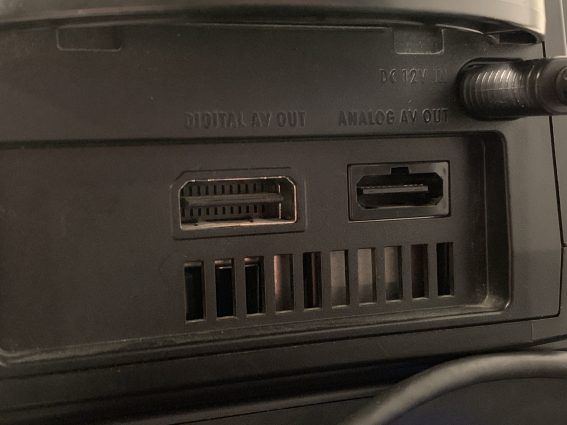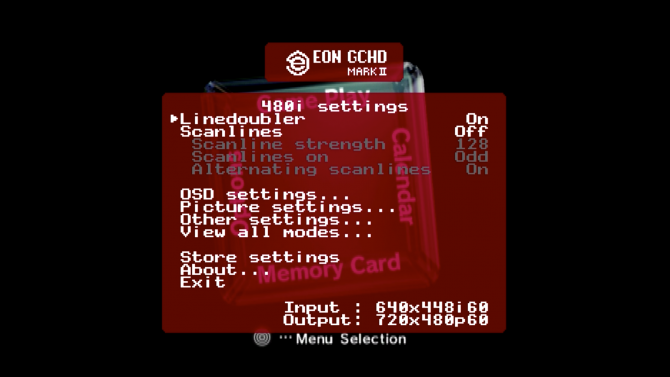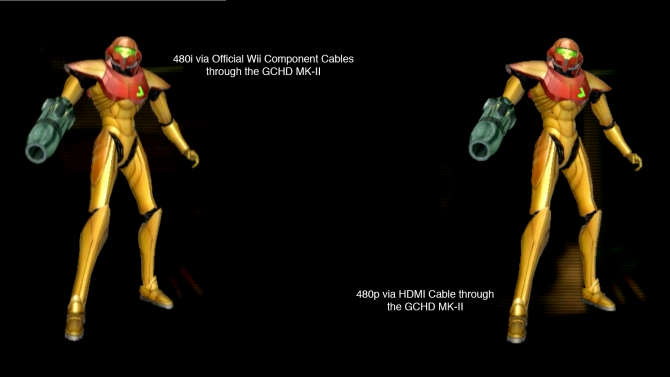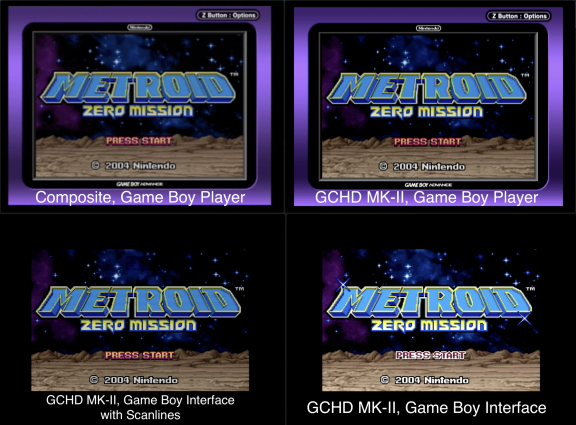I love the GameCube. I grew up on my Game Boy systems and the Nintendo 64, but the GameCube defined much of my gaming love to this day. I shout the good word of Paper Mario The Thousand-Year Door from the rooftops and grunt when Nintendo ignores my pleas for a spiritual successor. Wind Waker will always be my favorite Zelda game, even if others have surpassed it critically. I remember playing Mario Party with the microphone accessory or being captivated by the planet of Talon IV in Metroid Prime.
All this love has also been recently twisted by crippling nostalgia. I have a severe case of it. Throw anything from my childhood on screen and I will likely be drawn towards it. That’s why I have been slowly circling down the rabbit hole of resurrecting old game consoles onto modern HD displays for years now.
My entry point to this niché hobby was a YouTube channel called My Life In Gaming. Coury and Marc run the channel, creating highly educational videos about bringing classic consoles back to life on modern HD TVs. I immediately jumped to their video on the best solutions for the GameCube and found out the financial horror associated with bringing the GameCube into the modern era. Nintendo’s official component cables cost an arm and a leg, going for $250+ on eBay. To get an HDMI port for your GameCube a few years ago required physically modding the system. I nearly pulled the trigger on a roughly $160 mod, but backed off after more research and not being keen on physically altering my childhood system.
Through all this time in the rabbit hole, I came across a new company early in 2018 that was offering a plug-and-play option for HDMI cables on the GameCube. EON created the GCHD, a tiny adapter that plugged into the digital out port on original GameCube systems and allowed native 480p output for $150. Just like the physical mod, I nearly pulled the trigger a few times, but it was never in the budget.
Ten months later EON revealed an upgraded version of their adapter. The GCHD MK-II (MK-II from here on out for simplicity) was revealed on November 15 and offered a couple new features and refinements over their original model. We were fortunate here at DualShockers to receive a consumer unit a couple days ahead of its official release on December 15, 2018. Selling for the same price of $150, I wanted to find out if the MK-II is really worth the cost to bring my beloved GameCube onto my HD TV.
Before we dive further in, let's talk specs. The GameCube is capable of 480p digital output. This is thanks to a snazzy port on original model GameCubes that was meant for stereoscopic 3D. That tech was never fully developed, but the port offers access to the GameCube’s lossless digital signal. That’s five years before the PS3! The MK-II uses that port, along with an onboard FPGA chip with custom version of the open-source GCVideo software, to take the digital signal and output it over HDMI with zero input lag. This does not upscale the video to 720p, 1080p, or 4K. You'll have to use an external scaler for that. The MK-II also allows for analog output via the common red, blue, green component cables meant for the Wii. There is also a new analog/optical audio port for plugging in headphones or a surround sound system.
The MK-II comes packaged in a tiny GameCube designed box. There are three color choices meant to match your hardware; purple, black, and silver. EON let me pick the black edition to match my GameCube. The back of the box details all the features of the adapter, while detailing the easy setup. All that is inside is the MK-II itself and a tiny instruction booklet.
I popped the MK-II out of its box and immediately went to plug it in the back of my GameCube. This adapter only works with DOL-001 model GameCube systems, which will have the digital out port. You’ll definitely want to make sure you have this model GameCube before buying the adapter. Initially, I had trouble getting the MK-II into the two ports on the back. I had to unplug the system entirely and get it in the light to make sure I was lining it up correctly. Once I got it lined up, it fit perfectly and snuggly.
After plugging it in, using it was nearly a breeze. All you have to do is plug in an HDMI cable and boot the system up. It automatically works and displays the GameCube at 480i. To get 480p to work on games, just hold the B button as a game boots up and select "yes" to progressive mode. I found that most time the GameCube prompted me whether or not I held down the B button, but to guarantee it, I’d recommend holding the button down. I say nearly a breeze because I had some trouble syncing a universal remote to access the MK-II’s settings.
I thought I had a remote lying around, but it wasn’t "universal." I went to Target and bought the cheapest one they had, but it wouldn’t work either. I had to go back to Target, return the $7 remote and swap it for a $15 remote. This remote worked after I read the remote’s instruction manual on how to sync the thing. This was tedious mostly because I didn’t own a universal remote. I was also sick at the time, so that didn’t help matters.
[pullquote]"...using it was nearly a breeze. All you have to do is plug in an HDMI cable and boot the system up."[/pullquote]
Once the remote was synced, I was able to access the settings for the MK-II. Its feature list isn’t too extensive, but it does offer some interesting choices. There is a line doubler for when the GameCube displays 480i content, to help create a picture quality more akin to 480p. You can turn on scanline to simulate a CRT TV. While slightly nostalgic, scanlines really shine on the GameCube’s rare 240p games and GBA games. You may adjust the brightness, contrast, and saturation. There are even options for tweaking the MK-II’s on-screen display (OSD) settings, which is for the settings. Honestly, it really is plug-and-play ready, with only a few settings you may want to tweak for specific games.
The first game I booted up was The Legend of Zelda: Wind Waker. I thought the game’s bright color palette and cel-shaded visuals would be a great test point. I’ll let the game speak for itself.
It’s as if the old school yellow, red, white composite cables were smearing Vaseline over the game footage, dulling the colors and shapes. It blew my mind to see it in action. It took what I remember the game looking like and put it on display. And didn’t just clean up Wind Waker. All of my GameCube games, from Super Smash Bros. Melee to Metroid Prime to Paper Mario, were being displayed the way that the developers intended it to be seen. It reminded me of when I put on glasses for the first time: There was a whole world of clarity I was missing out on and I didn’t know it.
As I mentioned above, the MK-II also allows for component output. When I first heard this was one of the new additions, I questioned its inclusion. Why add the support for analog video? After mulling it over and having the MK-II in person though, its addition makes sense for the GameCube’s active and diehard community. Having these two ports allows for simultaneous, lag-free output. This makes stream/capture setups simple at events and tournaments. The GameCube and its games were also designed for old CRT displays, as HD was entering its infancy. Including component allows for the highest quality analog output for purists who want to play on CRTs and PVMs the way the designers intended. It lets users have their high-quality cake and eat it too.
But this analog path may bring up a common question- why pay $150 to have my GameCube in 480p over analog when I could just use a Wii and its component cables? All first generation Wii systems have backward compatibility with GameCube games. It really comes down to two facts. The first is that the Wii output is purely analog, with no access to the lossless digital signal. Using the MK-II gives us that pure signal, giving us a better picture via HDMI or component. The second fact opens a whole new platform of games—The Game Boy Player.
[pullquote]"It reminded me of when I put on glasses for the first time: There was a whole world of clarity I was missing out on and I didn’t know it."[/pullquote]
Back in 2003, Nintendo released the Game Boy Player, an accessory that attached to the bottom of GameCube systems and allowed Game Boy Advance, Game Boy Color, and Game Boy games to be played on the TV. As a kid, this blew my little mind. I got one for my 9th birthday and it hasn’t left my system since. Now at 24, the Game Boy Player (actually its software) leaves much to be desired.
There are homebrew software solutions, like the Game Boy Interface (GBI), that put Nintendo’s software to shame. That’s a whole different rabbit hole, but combining that GBI with the MK-II leads to incredible results.
If the GBI is not an option, the MK-II does a decent job cleaning up the official Game Boy Player software. You can see that the smaller text becomes legible and the overall image is slightly sharper. The GBI is where the crispness of the MK-II shines with GBA games. Even with a CRT filter over the game, it is a better picture than the official software.
When it comes to the audio output, the MK-II matches the format of the video output method. Digital when over HDMI and analog when using component. There is a 3.5mm auxiliary jack for analog output to headphones. I imagine this was implemented for Melee tournaments or just tournament environments. Tune out the surroundings and really hear the game. The audio still outputs to the TV, so spectators, streaming/capturing setups still get the game audio. Even headphone splitters work!
The 3.5mm jack also doubles as a mini-TOSLINK optical audio jack, providing access to digital surround sound. I tested this out on my surround sound system with Wind Waker and Metroid Prime, both games that support Dolby Surround Pro Logic II. The games sound fuller coming out of three speakers and a subwoofer. Sound didn’t come out of my two other speakers, which is possibly due to the games not taking advantage of 5.1 surround sound. I’m not entirely sure.
[pullquote]"As a piece of hardware, the MK-II is sturdy, full-featured, and straight up easy to use."[/pullquote]
So is all this worth it? That’s probably why you read this far. Is $150 worth accessing the untapped potential of your GameCube? That’s all going to really depend on you.
As a piece of hardware, the MK-II is sturdy, full-featured, and straight up easy to use. It breathes new life into GameCube systems and is one piece that can help the console adapt to modern TVs. But how much do you love your GameCube? Do you play Melee competitively? Do you have a Game Boy Player and want to play your collection on the TV? Is the GameCube your favorite Nintendo system? If you answered yes to any of those and you truly want the best picture that your GameCube has to offer, I think the GCHD MK-II is worth every cent. It’s versatile, powerful, and easy-to-use. Most importantly, it makes the games I love look and feel their very best in a way I just didn’t think was possible.