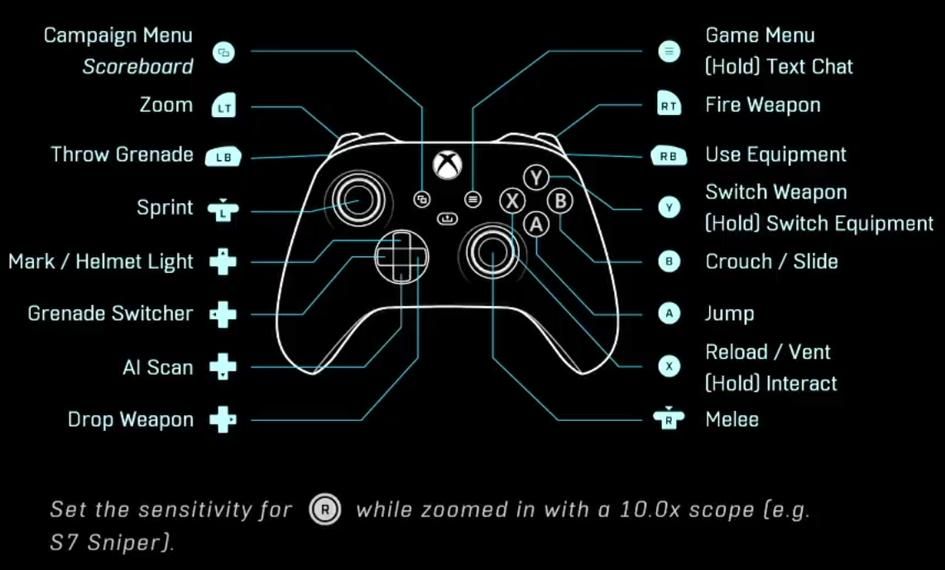Find the best Halo Infinite controller settings for you with the below information!
After what feels like too long waiting, Halo Infinite is finally here and we are beyond excited to jump into all the action.
Although the title looks to be a lot of fun and the community is definitely enjoying themselves, different aspects can hold a game back, through no fault of the title itself.
You may find the default Halo Infinite controller settings aren't for you and that's fine because they're customisable, find out more below.
Best Halo Infinite Controller Settings
Further down you'll find the preset Halo Infinite controller settings, although, some players have been switching things up and it seems to be preferred by many.
These settings take us back to Halo 5 Guardians, these changes include:
- RB: Switched from Use Equipment to Melee
- Right Stick: Switched from Melee to Crouch/Slide
- B: Switched from Crouch/Slide to Use Equipment
A number of players are recommending the above settings, try them out and if they aren't for you then try some different options to find what's right for you.
Screenshot of in-game controller settings.
Below you can find a list of the default controller settings preloaded into the game by 343.
- LT/L2: Zoom
- RT/R2: Shoot
- LB/L1: Throw Grenade
- RB/R1: Melee
- Left Stick: Sprint
- Right Stick: Crouch/Slide
- Y/Triangle: Switch Weapon (Hold) Switch Equipment
- B/Cirlce: Use Equipment
- X/Square: Reload/Vent/ (Hold) Interact
- A/X: Jump
- D-Pad Up: Mark/Helmet Light
- D-Pad Left: Grenade Switcher
- D-Pad Down: AI Scan
- D-Pad Right: Drop Weapon
Best Halo Infinite Sensitivity Settings
When it comes to sensitivity it's mostly subjective, some players are able to control a high sensitivity and thrive when doing so whereas others find themselves preferring it to be more stable and slow.
Experiment and find what's best for you and your playstyle, that's what games are all about and Halo Infinite is no different.
What controller or sensitivity settings are you playing with, anything out of the ordinary? Let us know down below in the comments!