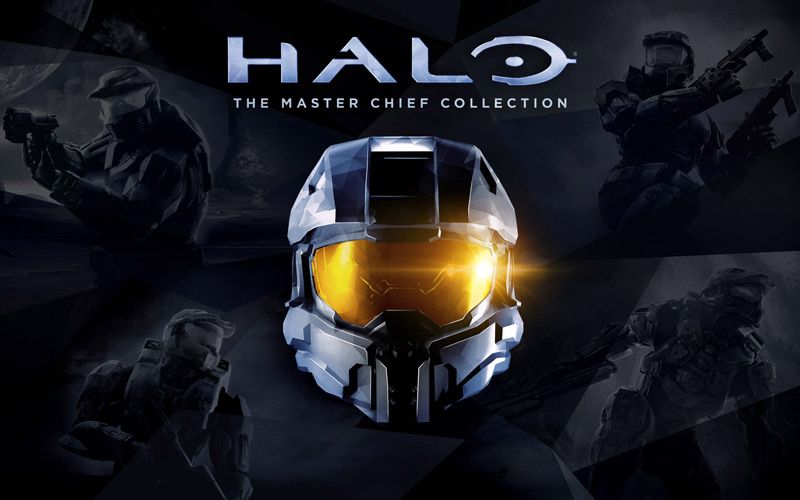A new major game update has come to Halo: The Master Chief Collection just in time for its inclusion on Xbox Game Pass this Saturday. 343 Industries has finally detailed the various upgrades and changes this update has on the game, including the visuals for Xbox One X owners.
This update will come in at around 73 GB, so make sure you have a large HDD before downloading as this will eat up most of your empty space. For Xbox One X owners you will now be able to view the games in 4K UHD and HDR. Some HDR and SDR options are available to better fine tune to your preferences. Halo 3: ODST has also received the same enhancements if you have already installed it.
Matchmaking has once again been improved, with 343i promising a more stable online experience across both multiplayer and campaign co-op. Dedicated servers are also now in use for the Master Chief Collection and are there for all matchmaking game sessions. Average ping time is now viewable in the Network settings. And Master Chief Collection now finally has continuous matchmaking so you don't have to research for a match after every game and can instead just stay in the lobby.
Ranked matches have a +/- 10 rank scale, players at level 10 will match with players down to level 1 or up to level 20 and so on. All prior rankings have been reset as well. Matchmaking playlists have also been broken up so that you can better stick to whatever game and mode you prefer. There will be 14 playlists at launch that will be rolled out over time. At launch the update currently only supports 5 playlists:
- Halo: CE Team Doubles
- Halo 2 Classic Team Arena
- Halo 2 Anniversary Team Arena
- Halo 3 Team Arena
- Halo 4 Team Arena
As time progresses and the game's population grows thanks to its inclusion in Xbox Game Pass you can look forward to the following playlists being added soon:
Social Playlists
- Team Slayer (H1 – H4 Team Slayer)*
- Action Sack*
- Crossplay BTB (H1 / H2C & H2A / H4)*
- Halo: CE Team Arena
- Halo 3 BTB
- Halo 3 FFA
- Halo 4 Team Arena
Ranked Playlists
- Halo: CE Team Doubles
- Halo 2 Team Arena
- Halo 2 Team Hardcore
- Halo 2: Anniversary Team Arena
- Halo 3 Team Doubles
- Halo 3 Team Arena
- Halo 3 Team Hardcore
*These playlists include cross-game offerings and require all four titles to be installed in order to join/play.
Fan favorites such as SWAT, Infection, and Snipers will be included at a later date.
LAN support has also been added for those who wanted to recreate their dorm room college days of hooking up consoles together to play against one another without the use of internet. This can be toggled in the Network settings menu.
In order to setup offline LAN play on MCC, a DHCP enabled hub will be required - these hubs allow IP addresses to be assigned to connected consoles. Alternatively, you can also manually configure the IP addresses for each Xbox via the System Settings for each console on the network. Either way, each Xbox needs to have a unique identity with a network configuration that allows it to route packets.
Load times are improved, no matter what version of the Xbox One console you have, and is especially noticeable in Halo 2: Anniversary. A new splash screen will appear on the main menu.
Due to the large size of The Master Chief Collection, which originally had a download size of 65GB at launch, you can now choose what games and modes you desire to install as well as language options. Due to this ability to pick and choose mutliplayer matches may take longer for games that have a smaller playerbase, such as Halo 4. The breakdown is as follows:
- Halo: Combat Evolved – Campaign + Multiplayer
- Halo 2: Campaign + Multiplayer (includes Halo 2: Anniversary MP (w/ Forge) & Halo 2 Classic MP)
- Halo 3: Campaign + Multiplayer (includes Forge)
- Halo 4: Campaign + Multiplayer (includes Spartan Ops + Forge)
Language for both audio and text can be chosen based on the following options:
Audio
- English
- French
- German
- Spanish (ES)
- Italian
- Japanese
- Korean
- Polish
- Portuguese (BR)
- Russian
- Spanish (MX)
- Traditional Chinese (TW)
Text
- English
- French
- German
- Spanish (ES)
- Italian
- Japanese
- Korean
- Polish
- Russian
- Simplified Chinese (CN)
- Spanish (MX)
- Traditional Chinese (TW)
The full detailed list of fixes can be found at Halo Waypoint as always, and feedback is encouraged through the various channels for campaign, multiplayer, or miscellaneous errors you may come across. You can check out the new options as they will appear in-game after the update installs in the gallery below.