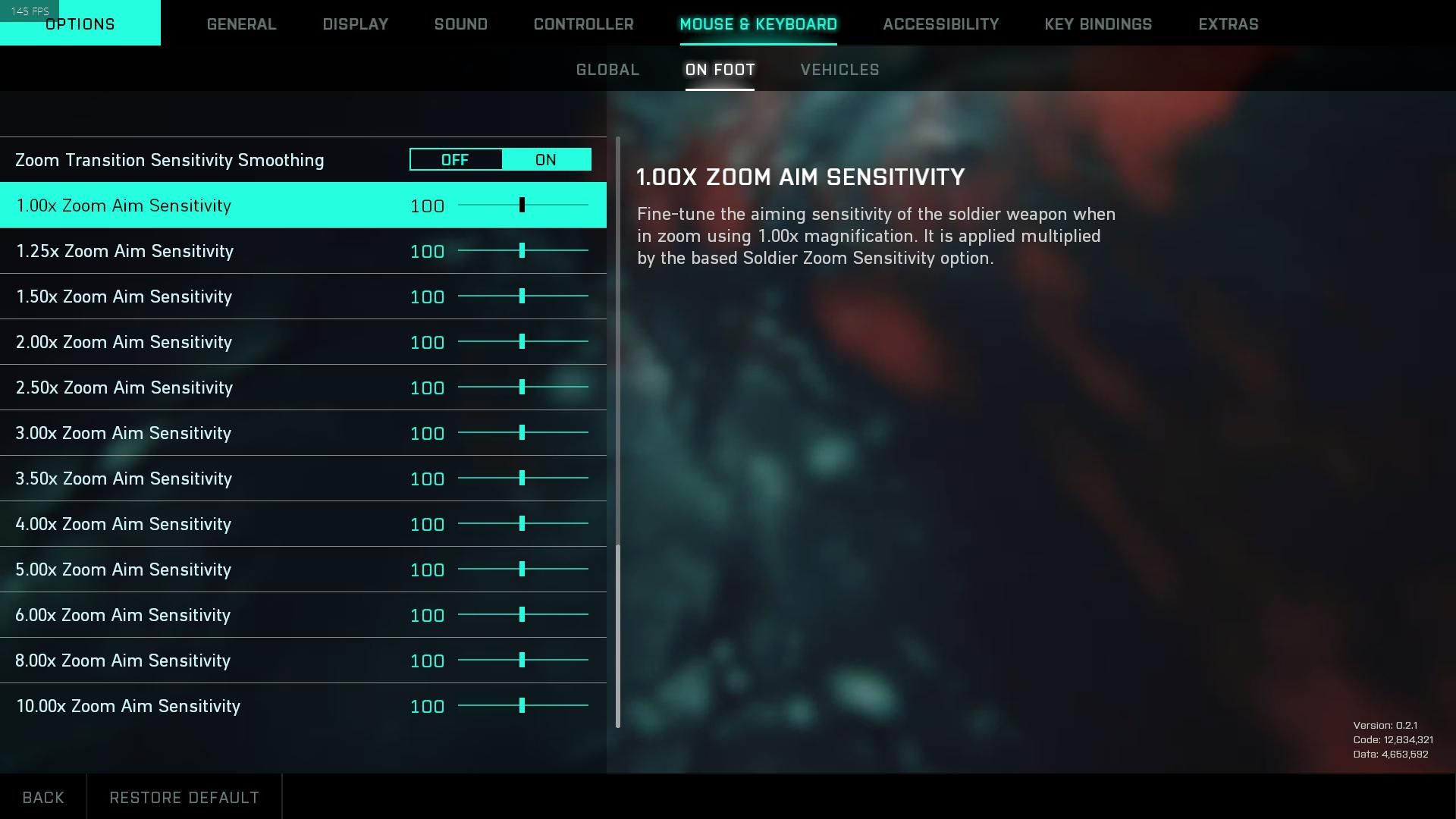If you wonder how to change the sensitivity of your controller or mouse in Battlefield 2042, the game has plenty of options for it.
Battlefield 2042 is now live all around the world and fans celebrate the launch day of their much-anticipated shooter with chaotic wars across seven different maps in the game.
- CHECK THIS OUT: 5 Best Specialists in Battlefield 2042 for Beginners and Pros
Of course, the game struggles with some bugs and technical issues, but it's still enjoyable. However, customizing the game for your experience could significantly add up to the quality of your playtime.
Adjusting the controller or mouse sensitivity is one of the key factors in every first-person shooter title. Hopefully, Battlefield 2042 allows you to change the sensitivity with much more options than you see in other FPS titles.
How to Change Sensitivity in Battlefield 2042
In order to change the sensibility of your mouse or controller, click on the Accessibility option on the bottom left corner of the screen. Now, head to the "Controller" or "Mouse & Keyboard" tab based on your input. Now click on the "On Foot" tab. Here, you will find the sensitivity option called "Soldier Zoom Aim Sensitivity."
Now, if you want even more advanced options for sensitivity, scroll all the way down, where you will find the sensitivity option for each Zoom Rate from 1.0x to 10.0x. Also, you can change the Vertical Mouse Aim and Vertical Mouse Zoom Air ratios on this menu based on your need.
Make sure to read the descriptions for each one of the options before attempting to change it.
Battlefield 2042 is now available on PS4, PS5, Xbox One, Xbox Series X, Xbox Series S, and PC. If you don't own the game, you can still play it up to 10 hours for free through the Xbox Game Pass Ultimate or EA Play subscription.