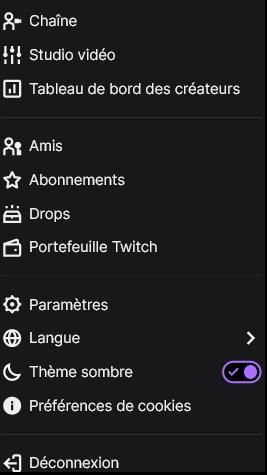You already heard the news, Twitch has been hacked, with a leak revealing revenue paid to the biggest streamers, source codes, unannounced or abandoned projects like a Steam competitor, and more - so you'd definitely want to secure your account right now by changing your passwords, activating 2FA or unlinking other accounts such as Paypal.
Note however that you shouldn't panic, especially if you already had two-factor authentification enabled. As 2FA makes your account extremely secure. Moreover, it looks like the leaked passwords were still hashed / encrypted, so this should minimize the risks.
Leaks or not, either way, finding how to unlink payment methods such as your Paypal account from Twitch is a huge hassle, so hopefully this guide will be able to help other users in the future.
- MORE - Kingdom Hearts 20th anniversary teaser message from Tetsuya Nomura
How to Unlink Your Twitch Account and Your Paypal Account
To delete payment methods such as Paypal from Twitch, you need to access the Twitch Wallet menu, after clicking your avatar at the top right of the Twitch screen. It's right below Friends, Subscriptions, and Drops:
There, you can delete payment methods and unlink accounts such as Paypal. This is definitely annoying to find considering Twitch had the great idea to not include this in the Config menu.
Don't forget thiat if you already activated 2-factor authentication on your account, you shouldn't panic and you don't really risk anything. Nowadays you should be activating 2 factor-authentification everywhere, whenever you can as it's the best way to secure your accounts.
It's possible the leak and hack aren't over though, and perhaps unencrypted passwords will be leaked. If his happens, you should definitely change your Twitch password alongside in any service where you've used the same password.