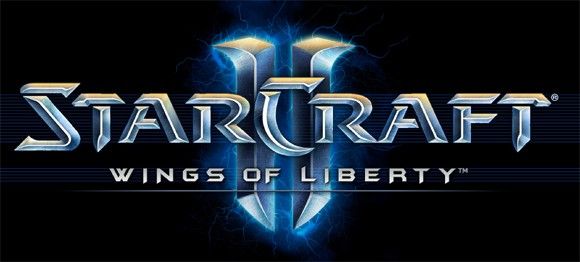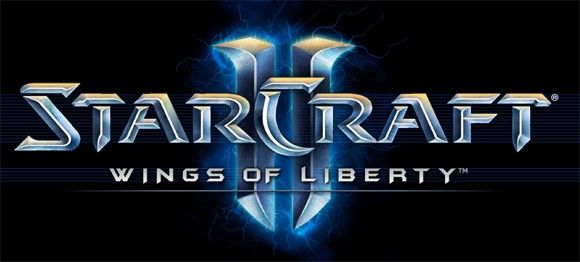While the 12-year-wait for StarCraft II ended early this morning, the game isn't without its issues. This should be expected of such a huge game. While none of the issues are necessarily game-breaking, Blizzard has compiled the major ones that are known and put them in a list to fix in an upcoming patch.
Also notable is that the minimum and recommended system requirements for the game have changed slightly (although I'm unsure exactly what that change is). The new system requirements are listed in a thread on the StarCraft II forums for all to see. I've dropped the known bugs below, so have a look if you're interested.
- A language pack error may occur under certain conditions.
- Potential Fix – Ensuring your system clock is correct can help resolve the error.
- Players can send voice but do not receive voice in game on Windows 7 machines with Realtek HD Audio sound cards when the Output Device on the Sounds Menu option is set to the Speakers.
- Sound does not play properly on some hardware set to 7.1 sound on Windows Vista/Windows 7.
- Potential Workaround – Change sound output speaker options to 5.1 or lower.
- Changing the OS speaker mode on Windows Vista or Windows 7 while the game is running causes all sound to stop.
- Players that are attempting to download or install to a Hard Drive using the FAT32 file format will be unable to download or use the digital installer.
- Workaround – Download or install the digital client to a NTFS formatted hard drive.
- Mac version 10.6 – Occasionally a crash is occurring with Nvidia drivers.
- Mac - Using a USB headset will drastically lower in game FPS.
- There is a chance where multiple graphic issues may occur for units, structures, terrain, and transmissions.
- This tends to be one set of objects (like a supply depot) or level of terrain where textures are swapped or look a bit psychedelic. It doesn't affect the whole game screen or cause any other visual oddities.
- Galaxy Editor - Terrain editor lags when dragging the mouse around on the map.
- Galaxy Editor - Changing certain values in the Galaxy Editor is causing a crash while in detail view.
- Graphical corruption can occur when Paged Pool memory gets low.
- Potential Fix – Close unnecessary background applications and restart client.