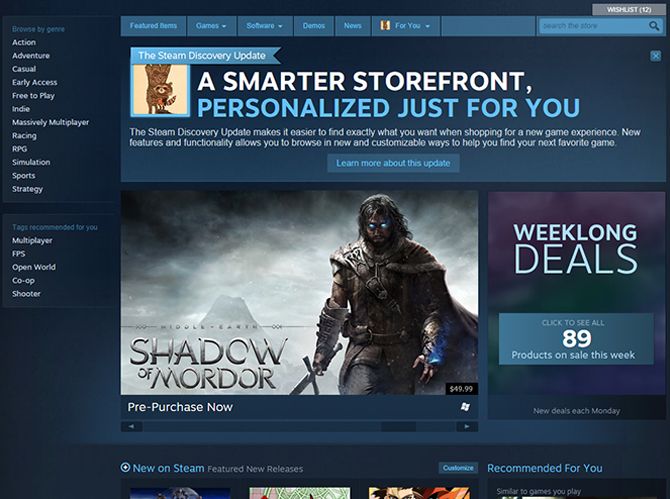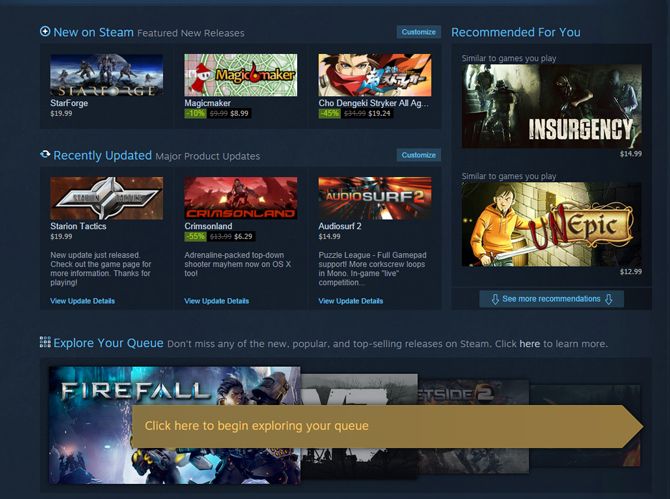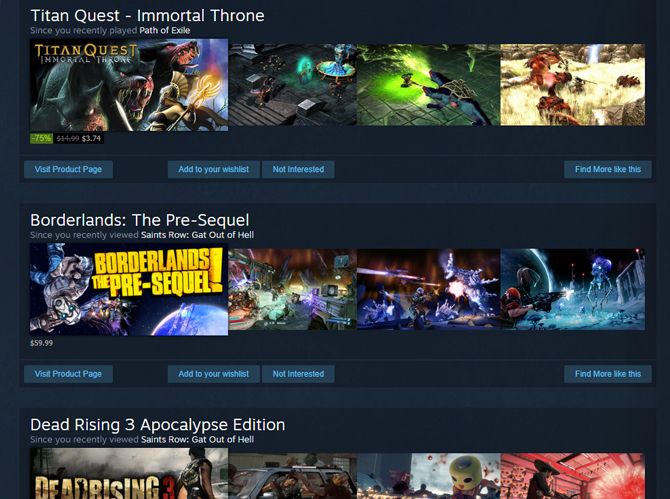I hope you are a fan of radical change, because Valve's Steam store page has just received a major revamp.
I've grown pretty accustom to Steam's black and gray layout that, while not extremely robust, got the job done. Today, things have been shaken up with several new features and visuals giving Steam a sexy new lease on life. Gone is the gray and in is shades of blue and a bevy of improvements.
Valve has gone out of its way in this update to make the Store page your own custom gateway to discovering the games you like to play from the over 3,700 titles it provides on the service. The home page will now recommend games to you based on what titles you are playing, what your friends are playing and filtering out games you have already bought. This also will affect the Steam Spotlights that occasionally pop up to make you aware of new games or promotions.
The home page can be further customized by adding your favorite Steam curators to it. Curators are individuals, groups or organizations that provide reviews and recommendations on Steam. You can follow these curators and discover new games through their recommendations, rate their reviews or even become one yourself. It's an interesting premise that takes community reviews a step further and allows any user to become a voice in the community.
A new discovery queue has been added to show the most popular and recent games on Steam and gives users a quick way to buy them, wishlist them, follow their updates or say you are not interested to prevent it from being brought back up in your feed (I never have to hear about Democracy 3 again). New search tools have also been added to quickly auto complete and find the games you want, as well as search by popular tags and descriptions (i.e. you can search for Rogue-like, twin stick shooter or vampires to discover new games).
All of the new features and updates has made Steam a much more intricate beast and a refreshing site after growing a little long in the tooth over the past two years. I'm sure there are plenty more interesting features to be discovered yet in the overhaul that Valve has titled the 'Discovery Update.' You can see the full changelist below, as well as some screenshots of the new look. Let me know in the comments below what you think of the update, whether or not you love it or hate.
General
- Changed ‘New Releases’ to ‘Popular New Releases’ to filter out less popular titles and provide a more functional release list.
- Adding colored indicators wherever titles are listed that show the item is in your library, on your wishlist, or in your cart.
- Updating the main ‘Games’ drop-down menu to link to tag pages for most popular genres. Browsing genres pages through these links now come with the benefit of the powerful filtering controls on the right-hand side of each tag page.
- Adding a main ‘Software’ drop-down menu for quicker browsing to specific software genres.
- Updated the visual design, layout and typography of the store to reflect a more contemporary Steam brand direction (also commonly referred to as “Making the store blue”).
- Removed the ‘Recommended for you’ page. This page has been replaced by the entire home page of Steam.
- Most areas of the store now default to showing you games only for the operating system you are currently browsing from. This can be overridden by changing the ‘Customize’ options in many sections or by removing the OS filter (for search results and genre pages).
Home Page
- Updated with new visual styles.
- Main capsule now includes recommendations based on games you’ve been playing.
- Main capsule by default excludes titles that are already on your account. This setting can be changed by clicking the ‘customize’ button.
- Main capsule added a ‘Customize’ button which lets you toggle showing Top Sellers, Early Access, Games you’ve already bought, Recommended for you, Pre-purchase, Software, DLC.
- ‘New on Steam’ section now offers a ‘Customize’ button which lets you toggle showing Early Access, Games you’ve already bought, and Software.
- ‘Recently Updated’ section now offers a ‘Customize’ button which lets you toggle showing Early Access, Games you’ve already bought, and Software.
- Added a new ‘Recommended For You’ section to the right-hand side to highlight games that Steam recommends for you based on what your friends recommend, what's on your wishlist, or similar to games you have recently played.
- Added Discovery Queue entry point (see below for details on Discovery Queue).
- Added Steam Curators entry point (see below for details on Steam Curators).
- Added a Recommendation Feed to the bottom of the home page. As you scroll down the page, this section shows you products recommended based on what you've recently played, what your friends recommend, what's on your wishlist, and well-reviewed titles from categories across Steam.
Added New Discovery Queue Feature
- A queue of 12 titles personalized for each user, which includes recommended titles, new titles, and popular releases.
- Added an entry point for the Discovery Queue on your home page, which takes you to the first title in your queue.
- Each user has controls to customize their queue by toggling the inclusion of Early Access, Unreleased, or OS specific titles.
- Added a link to queue from ‘for you’ drop-down menu.
Added New Steam Curators Feature
- Added a display of popular curators to follow on your home page (Recommended curators will appear once there are enough popular curators in the system).
- Once you follow one or more curator, the Steam Curator space on the Steam home page will show you specific titles recommended by curators you follow.
- Added a link to Steam Curators from ‘for you’ drop-down menu.
- Added a page where you can find all the products recommended by curators you follow, sorted by titles that are recommended by the most number of curators at the top.
- On each product page, added a display of popular curators that recommend that title. If you follow any curators that recommend that title, those curators will be listed first.
Product Pages
- Updated with new visual styles.
- Added queue controls to each page so you can quickly jump to learning about another product.
- Added a ‘Not Interested’ button to each product page so you can indicate which products you don’t wish to see recommended or featured to you.
- Percentage of positive and negative reviews for each product is now summarized at the top of each product page.
- Changed “Join Official Group” to “Follow” for games to more accurately describe the benefit of creating a relationship with that game. Following a game means you will see announcements from that game in your community activity feed.
- Changed the order of features in the right-hand column to remove redundancies and prioritize friend activity.
- For titles that are in your library, the page now move all the relevant information to be together in one place, so you can see the game is already in your library, launch the game, see how much you’ve played, and write a review.
- DRM is more clearly called out in right-hand column.
- Added links to view any 3rd-party EULAs required by the product.
- Added a screenshot viewer for quickly viewing high resolution screenshots.
- DLC lists on product pages now indicate which items are already in your library, on your wishlist, or in your cart.
- Updated the product page background images to have different masking and coloring applied to match new visual styles.
- Written description and special announcement areas are now default to being collapsed to make it easier to scan down the page and find reviews. You can expand each section to read more if you wish.
- System requirements for titles with multiple OS support will now display a set of tabs and default to showing the requirements for the OS you are viewing from.
- Changed user-tag reporting to no longer need a specified reason. Since the list of available tags is pre-approved now, the only reason to report a tag is if it is improperly applied to a specific game.
Browse by Tag page
- Updated the visual presentation of featured titles at the top.
- Items featured at the top no longer include items already in your library or that you’ve indicated as ‘Not Interested’.
- Paging through lists of titles now remembers which page you were on.
Browse Free to Play & Browse Early Access pages
- Updated with new visual styles.
- Now includes multi-select filtering controls in the right-hand column to help narrow down search results based on tags, product type, feature, operating system, or language.
- The default tab on these pages is now ‘Popular New Releases’.
Search page
- Updated with new visual styles.
- Now includes multi-select filtering controls in the right-hand column to help narrow down search results based on tags, product type, Steamworks feature, operating system, or language.
- Updated page to function as browse page for more types of items. For example, ‘Items under $5’ and ‘Items under $10’ now point to the search page, which provides more powerful controls for filtering or sorting the results.
- The filters you apply and the page you are on will be remembered when you click into a game page and then use the ‘back’ button to return to your search results.
Browse Demos page
- Updated with new visual styles.
- Added filtering controls to narrow results by tag, feature, or operating system.
- Added pagination to allow for deeper exploration into the list of demos.
- Demo page remembers which page of results you are on when you use the ‘back’ button in Steam or your web browser.
Steam News pages
- Updated with new visual styles and larger type for improved readability.