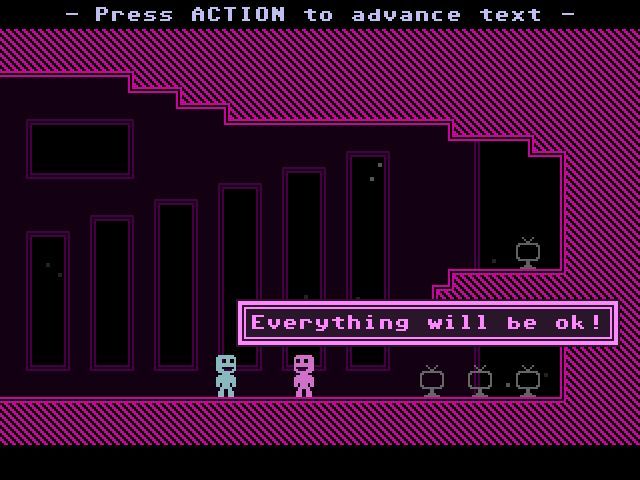Here is the most surprising piece of news for today: VVVVVV receives a new update after seven years, and it is bigger than what you could've expected.
Originally launched back in 2010, VVVVVV is a pixelated puzzle platform, where you control a player in a dimension called VVVVVV.
The game has been always known for its creative gameplay and level design, where the player has to change the direction of gravity rather than jumping in order to get past the obstacles.
- CHECK THIS OUT: Madden 22 Campus Legends - How to Play, Teams, MUT Rewards
Today, VVVVVV received a brand new update. The last time that the game received an update before today was seven years ago.
VVVVVV Update 2.3 is probably the game's biggest update you could ever imagine. Not only the update fixes dozens of bugs and changes a lot of things, but also adds loads of new gameplay, visual, and Custom Level features that you would not have expected at all.
VVVVVV Update 2.3 Patch Notes
The patch notes of the update are too long to list all of them here. We have only listed the "Addition" part down below, but if you want to check out all the details including changes and bug fixes, you can visit this page.
Gameplay
- An option to disable pausing when the game loses focus was added.
-
Music now pauses when the game loses focus.
- An option was added to disable this feature.
- Glitchrunner mode - a mode that reintroduces glitches used in speedrunning - was added.
-
Input delay was reduced from one frame to zero frames.
- An option was added to revert this change, in case the player's muscle memory would be broken.
- Time trial results and Game Complete learned to show the centiseconds of time taken.
Visual
-
The game now has an option to render at framerates higher than 30 frames per second.
- A VSync option was added. It defaults to being on.
- An option was added to give all text a black outline. This is off by default.
- ACTION can now be used to skip the fake loading screen.
- The fake loading screen can now be disabled.
- An option to have a translucent room name was added.
-
If a custom level has a custom
minimap.png, the image will be used as the map in the level. -
An in-game timer was added.
- It is disabled by default.
-
[Press ENTER to return to editor]now fades out after a few seconds. - The option to give terminals any sprite was added.
- Automatic toggling of cursor visibility was added.
Custom Levels
- The ability to left-click on script boxes to edit its associated script was added.
- 7x7, 9x9, full-horizontal and full-vertical brush sizes were added.
- Functionality for loading per-level custom assets from folders was added.
- Functionality for loading levels from zip files was added.
- Editor playtesting ghosts were added.
- The Warp Zone gray tileset was added to the editor.
- Space Station 1 tilecol -1 was added the editor.
- The Lab rainbow background was added to the editor (available only if Direct Mode is enabled).
- The ability to press G to go to a room in the editor was added.
-
One-ways were changed to recolor themselves to fit the current room's colors.If custom graphics are in use,
<onewaycol_override>1</onewaycol_override>is needed in the level file to re-enable recoloring. - It is now possible to press Shift+F1/F2/F3/W to cycle backwards tilesets, tileset colors, enemy types, and warp dirs (which are F1/F2/F3/W).
- The option to press F9 in the editor to reload resources was added.
- A menu option to open the levels folder was added to the levels menu.It is disabled if unavailable (e.g. in Steam Big Picture mode).
- The ability to select any song was added to the editor.
- An option to select the previous song was added to the editor music screen.
- The ability to access settings from the editor was added.
- An option to delete quicksaves for custom levels was added.
- An option to delete all custom level save data was added.
Scripting
-
The
audiopause()command was added to let player levels control audio pausing when the game loses focus.-
It can be used by doing either
audiopause(on)oraudiopause(off).
-
It can be used by doing either
-
The
flipgravity()command was changed to act on the player, and to unflip crewmates. -
The
showtrinkets()command was changed to work in custom levels.- It is also automatically saved to quicksaves.
Technical
- Support for symbolic links was added.
- Support for Unicode text was added.
-
Instead of failing silently (or even crashing the game), several error screens were added. This includes attempting to load a level that doesn't exist, saving a level to a location that cannot be saved to,
data.zipmissing, etc. -
The Linux and macOS binary names were changed to simply be
VVVVVV. Additionally, you no longer need to run the game specifically from the directory containing the directory containing the binary, on Linux and macOS. -
Several command-line arguments were added.
-
The option to specify the base user directory with the
-basedirflag was added. -
The option to specify the
data.ziplocation with the-assetsflag was added. -
The option to directly launch a level with the
-playingflag was added. If the filenamespecial/stdinis passed, the game will read the level from standard input. -
The option to pass in
-playassetsto select assets to use was added. This would be useful if a level is passed in through standard input, as otherwise the game wouldn't know which assets to load. -
The flags
-playx,-playy,-playrx, and-playrywere added to set the player's X, Y, room X, and room Y. -
The flag
-playgcwas added to set the player's gravity. -
The flag
-playmusicwas added to specify the music which the level should start with.
-
The option to specify the base user directory with the
- XML forwards compatibility was added.
General
- The ability to press N to mute only music (as opposed to all game audio including sound effects) was added.
-
An option was added to separate the bind for opening the map from the bind for interaction.
- It is off by default.
- The graphics option to resize the window to the nearest multiple of 320x240 ("resize to nearest") was added.
- The ability to press ESC to return to the previous menu was added.
- In-game music and sound volume sliders were added.
VVVVVV is now available on PS4, Nintendo Switch, PC, Android, PS Vita, and 3DS.