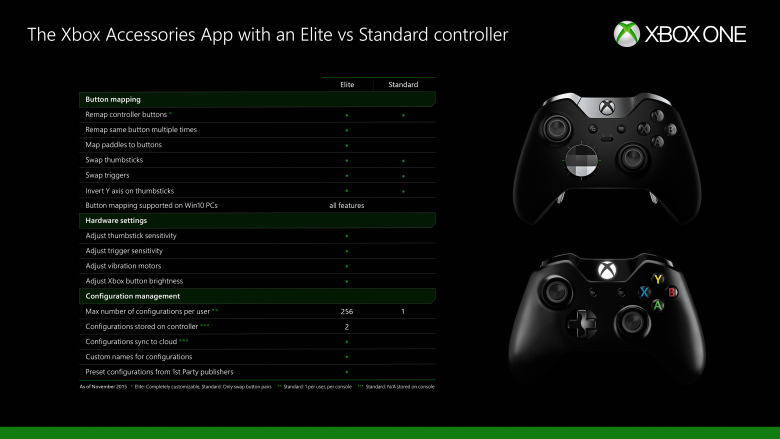As part of the New Xbox One Experience, that launched late last week for all console owners, button remapping is now available on all controllers. For those who didn't pick up the $150 Elite Controller, some form of freedom in custom game controls.
Standard controller remapping can be accessed in three ways through the New Xbox One Experience:
- Settings / Kinect & Devices / Devices & Accessories
- Settings / Ease of access / Button mapping
- Launch the Xbox Accessories app directly
For standard controllers, you can now swap button pairs. For example, if you choose to map LB to X, then X is automatically mapped to LB. This maintains that all buttons are always mapped on a standard controller. You can do multiple button swaps in sequence to move button commands to where you want them to be on the controller. When buttons are remapped on a standard controller, the remapping is not transferrable to other consoles. In other words, if you move to another console, you’ll need to go through the remapping process again with that new console. Remapping is available for both first party wireless and third party wired controllers. Remapping for standard controllers is available for Xbox One consoles only, with PC support to be confirmed at a later time.
For the Elite controller, the only required buttons that need to be mapped somewhere on the controller are A and B. Â Another unique remapping feature for the Elite Controller is that you can have multiple buttons mapped to the same function (e.g. multiple physical buttons or paddles can be mapped to X). Remapped settings are stored directly on Elite controller, so you can bring your custom settings to another console or PC.
Players are still waiting for other features promised for the Elite Controller, including custom sensitivity curves, but senior program manager David Prien promises they are on the way.